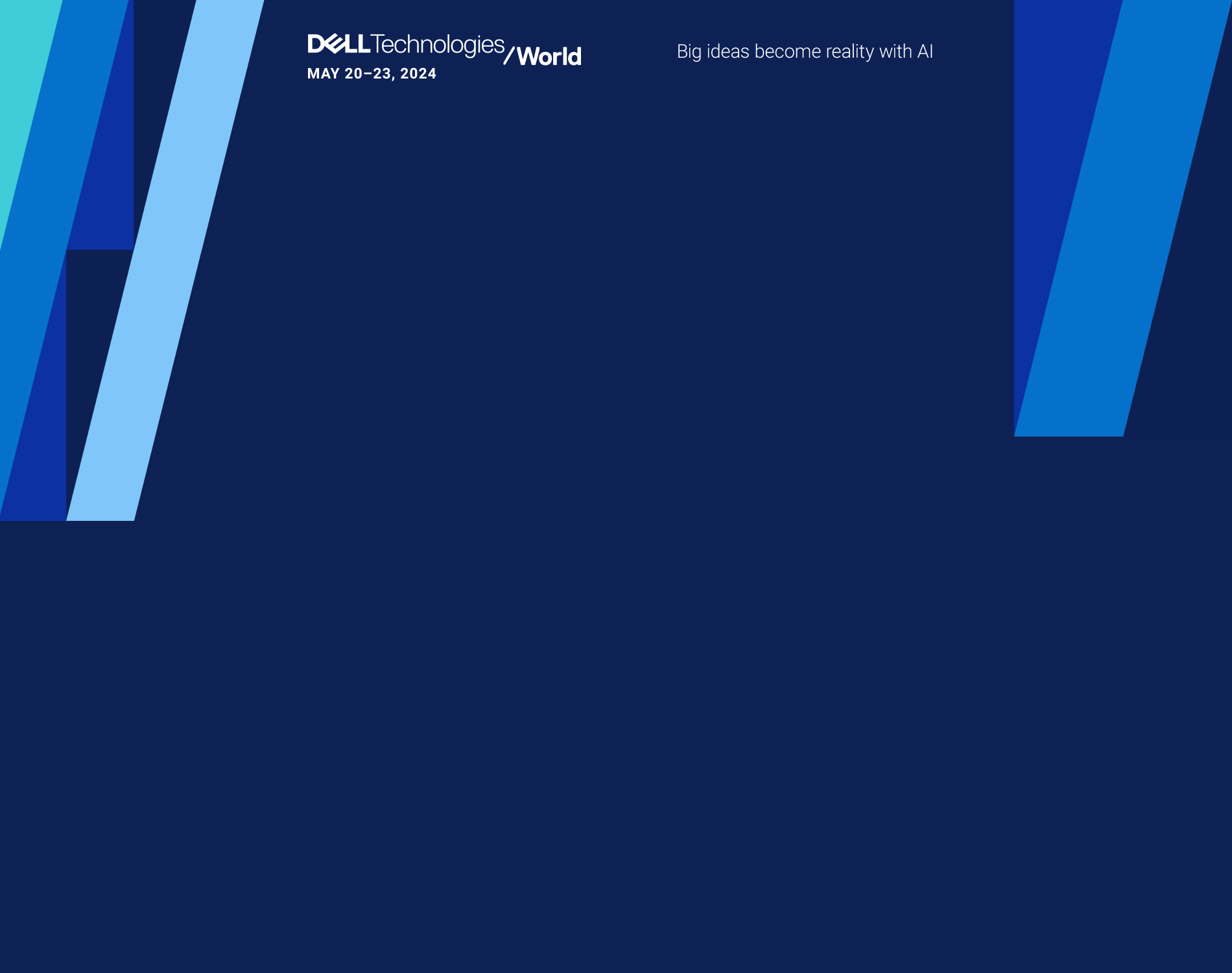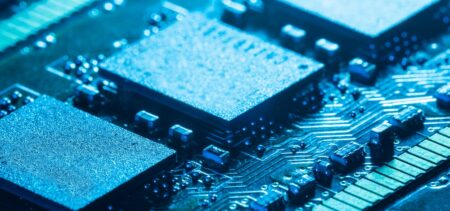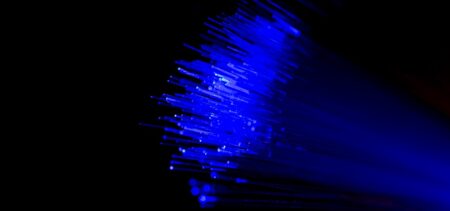Any network, small or complex, needs a comprehensive network monitoring tools base that enables the network administrators to track network behavior and events, in order to intervene if necessary.
The network monitoring tools come in software or software-hardware form
The continuous network health and behavior monitoring is completed with the ability of detecting abnormalities, signaling unusual events and giving overall insight/base for analysis on the network functioning.
Even when organizations rely on a network provider for their connectivity needs, network-monitoring tools are still used to ensure safe functioning and to verify that the provider meets the standards agreed upon with the client company.
The more complex an organization is, the more comprehensive a network it will need. Therefore big companies employ professional monitoring tools, which come with a Web-based centralized management interface, and include various capabilities, such as auto discovery, network components inventory, or a proficient system of alerts and warnings.
Smaller companies also benefit from such features, scaled to their own needs. Every organization that depends on its network functioning finds it critical to monitor and protect its data traffic, regardless of the size of its operations.
We will try to sum up some of the best network monitoring tools, as they appear from online sources.
Free network monitoring tools, a top six
A 2015 article that underlines how important it is to integrate monitoring activities in your early network implementation phase offers a few free choices for those who prefer to go open-source/free with their specific tools.
Their pick opens with Nagios Core, built by the Nagios community and endowed with external plugin support. The same brand also has a commercial support package.
Cacti is another free network monitoring tool with extendable capabilities, also backed by an active community of developers.
Wireshark, an open-source packet analyzer comes with unlimited user study opportunities. Zabix, the tool that rates second after Nagios in usage, supports both agent-less and agent-based monitoring, while coming with a simple and clean GUI.
The other two recommendations are NTOP and NMAP, two less complex but useful software programs.
An online poll that recently asked Spiceworks’ readers what is their network monitoring software includes Nagios, Cacti, Zabix and Wireshark among the options, some of them by readers’ choice, as the comments reveal, as well as other similar tools.
Another similar top brings to attention 20 free network monitoring tools. This time the leader of the pack is Microsoft’s packet analyzer Microsoft Network Monitor, a tool with quite a few handy features. Nagios comes in second place, qualifying as a powerful tool that gives the user the possibility to implement extra plugins on top of its core. Other notable entries are OpenNMS, Advanced IP scanner or Capsa Free, but the previously mentioned WireShark also made the list because of its huge popularity among free network monitoring tools.
The best monitoring network software, up to date (SMBs)
PC Mag features a list of the best monitoring network software, regardless of their price. After performing their own tests (described in their article), their final ranking ended up with five paid tools and just one free software – the Spiceworks Network Monitor.
The most expensive top entry is Ipswitch WhatsUp Gold, although at its cost this infrastructure management service comes with an disappointing limitation: the users can only install it on premises and only on Windows, leaving aside the idea of any kind of cloud activities monitoring. Otherwise, the service is comprehensive and supports up to 25 devices, being able to satisfy small and mid-sized businesses in their network monitoring needs.
Ruckus Wireless ZoneDirector 1200 is the next LAN (WLAN) controller in line, investment-wise. Its review underlines features like the ability to self-establish, to sustain high-speed wireless connections or to save the user any need for wireless network expertise. Its main downside would be that it only allows same brand access points. The Ruckus setup is fast and its everyday performance “totally transparent”. It is also suited for SMBs.
On the other end of the costs spectrum, the PC Mag advances Datadog, a monthly subscription service available for various operating systems. However, this tool has installation issues, and requires command line scripting for both Windows and Mac.
Enterprise tools in network monitoring
It only comes naturally that network necessities hold a different amplitude when large organizations are concerned.
The comparison criteria when choosing the most efficient network monitoring vendors/providers would be:
- Product functionality (best: AccelOps, HPE Network Node Manager (NNMi), Infosim StableNet, AccelOps and Centerity);
- Ease of deployment (best: HelpSystems InterMapper, AccelOps and HPE);
- Ease of use and administration (best: StableNet, EMC Service Assurance Suite, CA Spectrum and SevOne);
- Scalability and design (best: HPE NNMi and CA Spectrum);
- Integration capacity (best: AccelOps Network Performance and Availability Monitoring).
To conclude our overview, here’s a wonderfully comprehensive list of network monitoring tools last updated recently in 2016, coming from Stanford University – a resource dedicated mainly to network administrators.