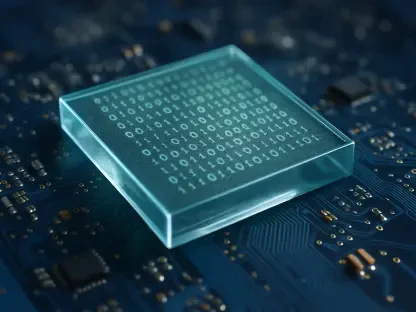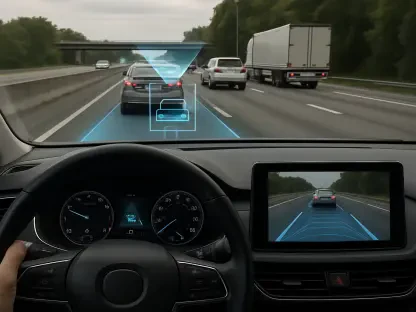If you are tired of unreliable Wi-Fi or have issues with your network and normal troubleshooting doesn’t work, the best solution for efficiently expanding your home or office network might be powerline adapters. These devices can extend your network’s range of coverage in a way that even the best mesh Wi-Fi systems can’t. If you want to know more about this hassle-free version of Ethernet, here is a short guide on choosing the best powerline adapters.
Understanding Powerline Networking
For most people, Ethernet and Wi-Fi are the two main connectivity options. While Ethernet is always fast and reliable, you need to be plugged in. Wi-Fi is more convenient, but then you have to deal with random slowdowns or even network crashes. Powerline networking is a technology that sits between wired and wireless. Powerline adapters use your in-home electrical wiring to let you connect your devices anywhere there is a power outlet.
Powerline networking is a simple solution, easy to set up, and inexpensive given that it will significantly improve your home or office network in terms of video streaming, gaming, and other data-hungry devices and services. Unlike Wi-Fi, distance and obstacles have a minimal effect on speed when using powerline adapters, so you can get close to the full potential of your broadband connection anywhere in the house.
Benefits and Limitations of Powerline Networking
Here is a brief review of the benefits and limitations of powerline adapters.
Pros:
- Powerline adapters use the existing electrical wiring in a home or office, allowing you to eliminate the jungle of Ethernet cables growing in that space.
- They usually offer more speed and stability and less latency when compared to Wi-Fi connections (however, new routers based on the Wi-Fi 5 Wave 2 and Wi-Fi 6/6e standard might be faster).
- Powerline adapters could be the perfect solution for a small office where you need to connect many devices to the Internet.
Cons:
- Most devices must be plugged in directly to the electrical outlet. They might not work if you have them plugged into an extension cord or power strip.
- Powerline adapters should not share the same outlet with devices that produce electrical “noise,” like mobile phone chargers or electric appliances.
- Compared to a Wi-Fi router, purchasing multiple adapters can be quite expensive.
Choosing the Best Powerline Adapters
The best powerline adapters available on the market can provide network access in areas that your home or office Wi-Fi network does not reach, and you can even pair them with a Wi-Fi access point to create a new bubble of wireless coverage. Here are three powerline adapters you should consider when planning to upgrade or extend your network.
Devolo Magic 2 WiFi is one of the best powerline adapters you can buy today. It is incredibly easy to install, and it has all the benefits of mesh Wi-Fi technology. Additionally, the new G.hn standard brings noticeable improvements to network speeds. It is pricey and not backward-compatible, but these facts may not be deal-breakers, especially when considering the benefits.
TP-Link TL-PA9020P Powerline Extender
With its excellent range, AC passthrough outlet, and two Ethernet ports, TL-PA9020P Powerline Extender is one of the best ways to extend your office or home network where the Wi-Fi is spotty. It has 128-bit AES security, and it is plug and play – no configuration required. Keep in mind that there is no built-in Wi-Fi, so you will need to connect a wired access point or Wi-Fi extender if you want wireless networking.
ASUS 1200Mbps AV2 1200 Wi-Fi Powerline Adapter
ASUS AV2 1200 Wi-Fi Powerline Adapter is a high-speed powerline adapter capable of broadcasting a Wi-Fi network. The device has external antennae that allow you to angle them for increased coverage. With the Wi-Fi adapter, you can adapt your existing Wi-Fi or use the default ASUS Wi-Fi access point. It comes with three Gigabit Ethernet ports and features like WPS and 128-bit AES encryption.
If you want to provide network connectivity to devices outside the Wi-Fi range without draping Ethernet cables all through the home or office, powerline networking might be the perfect solution. It is safe, relatively cheap, easy to install, and it usually works without issue.