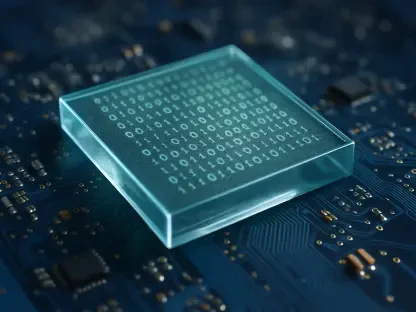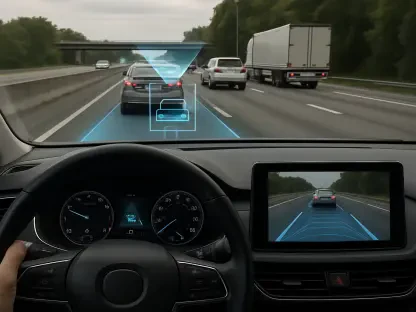In today’s fast-paced digital landscape, managing cloud environments with precision and speed has become a cornerstone of effective IT administration, particularly for those handling complex infrastructures across multiple platforms. Cloud command-line interfaces (CLIs) have emerged as indispensable tools for administrators seeking to streamline operations, whether configuring virtual machines (VMs) on Linux systems or overseeing vast cloud resources. These tools offer a direct, text-based approach to interact with cloud services, bypassing the often slower graphical interfaces. This article delves into the critical role of CLI tools in cloud management, providing a detailed comparison of offerings from the leading providers—AWS, Microsoft Azure, and Google Cloud Platform (GCP). Beyond a mere overview, practical examples of essential commands and actionable tips for boosting efficiency will be explored, equipping administrators with the knowledge to navigate and optimize their cloud environments effectively.
1. Understanding the Role of CLI in Cloud Management
Cloud CLIs are pivotal for administrators tasked with managing diverse environments, from Linux-based VMs to expansive cloud services spanning storage and networking. Unlike graphical user interfaces, which can be intuitive but slow, CLIs enable direct interaction through text commands, offering a level of control that is both granular and rapid. Tasks such as provisioning VMs, adjusting network configurations, or managing user access can be executed with a few keystrokes, making CLIs a preferred choice for seasoned professionals. The ability to handle these operations across major platforms underscores their versatility. Furthermore, as cloud adoption continues to grow, mastering these tools becomes not just an advantage but a necessity for maintaining competitive operational efficiency in dynamic IT landscapes. This foundational understanding sets the stage for exploring specific tasks and benefits that CLIs bring to cloud administration.
The significance of CLIs extends beyond mere functionality; they represent a shift toward automation and precision in cloud management. Administrators can script repetitive tasks, ensuring consistency while freeing up time for strategic initiatives. This capability is particularly valuable in environments where uptime and resource optimization are critical. For instance, managing containerized applications or virtualization platforms like Kubernetes and Hyper-V often requires swift, error-free command execution that graphical tools struggle to match. Additionally, CLIs facilitate integration with other systems, allowing seamless workflows in multi-cloud setups. As the complexity of cloud environments increases, the reliance on command-line tools for quick diagnostics and adjustments becomes even more pronounced, highlighting their indispensable role in modern IT operations.
2. Everyday Tasks Handled by Cloud CLIs
Cloud administrators frequently rely on CLIs to perform a wide array of tasks that go beyond basic VM management, encompassing the full spectrum of cloud services. These tasks include provisioning and managing VMs, containers, and virtualization environments such as Hyper-V or Kubernetes, as well as handling storage operations like creating, attaching, detaching, and deleting resources. Network configurations for virtual private clouds, access control settings for users and groups, and scripting repetitive workflows to enhance efficiency are also common. Additionally, ensuring compliance through cloud license management, updating systems for security, and configuring services like httpd, sshd, and firewalls are integral to daily operations. The breadth of these responsibilities illustrates how CLIs serve as a central tool for maintaining robust and secure cloud infrastructures.
Delving deeper, the automation potential of CLIs transforms how administrators approach routine maintenance and deployment. By scripting tasks such as system patches or user permission updates, errors are minimized, and processes are standardized across environments. This is particularly crucial when managing large-scale deployments where manual intervention would be impractical. Moreover, CLIs allow for real-time monitoring and adjustments, enabling quick responses to issues like storage bottlenecks or network latency. The ability to manage such diverse operations from a single interface not only saves time but also reduces the learning curve for teams working across different cloud platforms. This efficiency is a key driver behind the widespread adoption of command-line tools in cloud administration.
3. Key Advantages of Command-Line Administration
Despite appearing outdated to some, command-line administration offers distinct advantages that make it a preferred method for many cloud professionals. Speed stands out as a primary benefit, with CLIs executing tasks far more quickly than graphical environments, where multiple clicks and menu navigation can delay operations. This rapid execution is vital in time-sensitive scenarios, such as deploying critical updates or resolving outages. Another significant advantage is scriptability, where commands can be compiled into executable files to automate repetitive processes, ensuring consistency and reducing manual effort. These benefits collectively empower administrators to maintain control over complex cloud systems with minimal friction.
Beyond speed and automation, the flexibility of CLIs provides access to a wider range of configuration options compared to graphical tools. This versatility allows for tailored setups that meet specific organizational needs, from fine-tuning network parameters to customizing storage allocations. Such depth of control is often unavailable in graphical interfaces, which may limit options to predefined settings. Additionally, the lightweight nature of CLIs means they consume fewer system resources, making them ideal for environments where performance is a priority. As cloud systems grow in complexity, the ability to leverage these tools for precise, efficient management becomes a critical skill for administrators aiming to optimize their workflows and maintain robust operations.
4. Comparing CLI Toolsets from Major Cloud Providers
The three dominant cloud providers—AWS, Microsoft Azure, and Google Cloud Platform—each offer robust CLI toolsets designed to manage their respective ecosystems, with overlapping features that enhance user experience. Common functionalities like tab completion, which autocompletes partially typed commands, and command history, which allows reuse of recent inputs, streamline administrative tasks across platforms. These features save time and reduce errors, making command execution more efficient. However, each provider also incorporates unique capabilities tailored to its services, catering to specific use cases and user preferences. This comparison highlights how these tools, while similar in purpose, differ in implementation and scope.
Exploring these differences reveals how each CLI aligns with its provider’s broader infrastructure. For instance, while all support cross-platform operations on Linux, macOS, and Windows, the integration with native services varies significantly. AWS emphasizes seamless interaction with its vast array of compute and storage options, Azure focuses on hybrid cloud compatibility, and GCP prioritizes automation within DevOps workflows. Understanding these nuances helps administrators choose the right toolset based on their organizational needs, especially in multi-cloud environments where interoperability is key. This comparative insight is essential for maximizing the potential of CLI tools in diverse cloud management scenarios.
5. Navigating the AWS CLI for Resource Management
The AWS CLI stands as a powerful interface for managing a wide range of AWS resources, compatible with Linux, macOS, and Windows, and notably preinstalled on AWS Linux instances. To get started, installation is straightforward—once completed, open a terminal and type aws to initiate configuration and authentication via aws configure, which prompts for credentials. Essential commands include listing S3 buckets with aws s3 ls and viewing EC2 instances using aws ec2 describe-instances. For support, general help is accessible with aws help, while service-specific guidance can be found via aws {service} help. Additionally, enabling command history with aws configure set cli_history enabled ensures quick access to past inputs, enhancing workflow efficiency.
Further exploration of the AWS CLI reveals its strength in automation and scalability, making it a go-to tool for managing compute, storage, and network resources. Scripting capabilities allow administrators to automate repetitive tasks, such as provisioning resources or updating configurations, directly from the command line. This functionality is particularly useful for large-scale deployments where manual management would be inefficient. The similarity of AWS commands to standard Linux syntax also eases the learning curve for those familiar with traditional command-line environments. By leveraging these features, administrators can achieve precise control over their AWS infrastructure, ensuring optimal performance and resource utilization in dynamic cloud setups.
6. Exploring the Versatility of Azure CLI
The Azure CLI offers a flexible solution for managing Azure resources across platforms like Windows, macOS, Linux, Docker containers, and the browser-based Azure Cloud Shell. Installation varies by system—Linux users can use package managers like dnf or apt, macOS users rely on Homebrew, Docker supports containerized deployment, and Cloud Shell provides direct access. To start, launch a terminal (PowerShell or Command Prompt on Windows) and type az. Authentication begins with az login, opening a browser for credential entry. Commands like az account show display account details, az account tenant list lists active tenants, and az account set --subscription "subscription-name" switches subscriptions. Help is available via az --help, with tab completion and history enhancing usability.
Beyond basic setup, the Azure CLI excels in managing resources at scale, supporting both Bash and PowerShell environments for diverse user needs. Its integration with Azure services allows seamless automation of tasks, from deploying VMs to configuring storage solutions, all through concise commands. This adaptability makes it a valuable asset in hybrid cloud scenarios where on-premises and cloud resources must coexist. Additionally, the option to use Azure CLI within Docker or Cloud Shell eliminates dependency on local installations, offering flexibility for remote administration. By mastering these features, administrators can efficiently navigate Azure’s ecosystem, ensuring smooth operations and quick resolution of issues in complex cloud environments.
7. Harnessing the Power of GCP CLI
The Google Cloud Platform CLI provides a unified interface to manage services like Compute Engine, Cloud Storage, and Kubernetes across Linux, macOS, and Windows. Key features include automation through gcloud commands in scripts and CI/CD pipelines, ideal for DevOps workflows, and local emulators like Bigtable for cost-free, risk-free testing. Setup involves installing the CLI and running gcloud init to connect to a GCP subscription and set preferences. Authentication is handled with gcloud auth login, while tab completion in Bash uses source . Command history leverages local shell capabilities. Common commands include gcloud help for support, gsutil for storage tasks, and bq for BigQuery dataset management.
Diving deeper, the GCP CLI’s emphasis on automation and testing sets it apart as a tool for innovation in cloud management. The ability to script administrative tasks ensures consistency in deployments, while local emulators enable developers to refine projects without impacting live resources. This dual focus on efficiency and safety is particularly beneficial for teams adopting agile methodologies. Furthermore, the CLI’s comprehensive command set covers everything from storage operations to advanced querying, catering to a wide range of administrative needs. By integrating these capabilities, administrators can maintain robust GCP infrastructures, driving productivity and minimizing operational risks in fast-evolving cloud environments.
8. Recognizing the Strategic Value of Cloud CLIs
Cloud CLI tools deliver unmatched efficiency, flexibility, and automation, positioning them as critical assets for administrators. Features like scriptability allow for consistent task automation, saving time and reducing errors, while preinstalled utilities—such as AWS CLI on AWS Linux—simplify setup. Unique command prefixes (aws, az, gcloud) distinguish provider-specific syntax, ensuring clarity in multi-cloud scenarios. Deployment is also streamlined, with easy installation through package managers like apt, dnf, Homebrew, or WinGet. These attributes collectively enhance the administrative experience, enabling seamless management of cloud resources across diverse platforms and use cases.
The strategic importance of these tools becomes even more evident in environments requiring rapid scalability and precision. By automating repetitive processes, CLIs free up resources for innovation and problem-solving, aligning with broader organizational goals. Their lightweight design ensures minimal system impact, making them suitable for high-performance setups. For organizations operating in single or multi-cloud frameworks, exploring provider-specific CLI utilities is a logical step toward optimizing operations. This investment in skill development and tool adoption can significantly elevate the capability to manage complex infrastructures with agility and confidence.
9. Reflecting on the Impact of CLI Mastery
Looking back, the journey through cloud CLI tools revealed their profound impact on administrative efficiency, offering unmatched speed, automation, and control over sprawling cloud resources. Administrators who embraced these tools found themselves better equipped to handle the demands of modern IT landscapes, from provisioning resources to securing systems. The distinct advantages of each provider’s CLI—whether AWS’s scalability, Azure’s hybrid focus, or GCP’s automation strengths—provided tailored solutions to diverse challenges. Mastery of these interfaces proved to be a game-changer, transforming complex tasks into streamlined processes. For those looking ahead, the next step lies in continuous learning and experimentation with advanced scripting and integration techniques. Exploring provider documentation and community resources can further unlock hidden potential, ensuring that cloud management remains both proactive and innovative in addressing evolving technological needs.