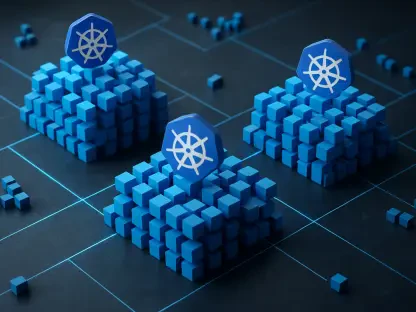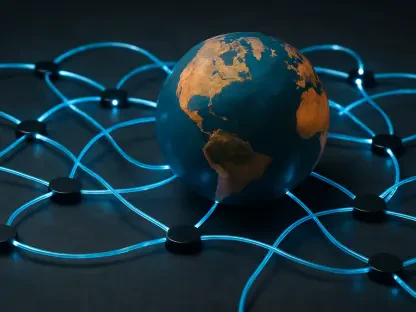In a startling revelation, Google has sounded the alarm on a significant surge in malicious virtual private network (VPN) apps lurking within its Android app store, posing a severe threat to user privacy by monitoring internet traffic and even delivering malware. These tools, fundamentally designed to shield online activities by encrypting connections and masking user identities, are being twisted into instruments of deception. According to Google’s analysis, at least 1% of apps marketed as VPNs are engaging in the exact opposite of their intended purpose—exposing sensitive data rather than protecting it. This figure might even be a conservative estimate, hinting at a broader issue that Android users must confront. The irony is palpable: a technology meant to secure personal information is being weaponized by bad actors to harvest it. As mobile reliance grows, understanding this emerging danger becomes critical for anyone navigating the digital landscape on Android devices.
1. Dangers Posed by Fraudulent Android VPNs
Malicious entities are embedding data-stealing code into apps that masquerade as legitimate VPNs, enticing unsuspecting users with promises of complete anonymity and unlimited bandwidth at no cost. Once installed, these rogue applications gain the ability to intercept network traffic and capture sensitive details, such as unique identifiers that can be linked to personal information. Beyond this, many demand excessive device permissions that far exceed what a genuine VPN requires to function. Such permissions often include access to areas of the device unrelated to internet tunneling, raising immediate red flags. Google has highlighted the importance of vigilance, noting that these apps exploit user trust in privacy tools. The scale of this deception is alarming, as even a small percentage of harmful apps can affect millions of users globally, turning a protective shield into a gateway for data theft and potential identity compromise.
To combat this threat, Google strongly advises sticking to downloads from official app stores like Google Play, where some level of vetting occurs. Users should look for authenticity indicators, such as a VPN badge on app listings, and avoid sideloading apps from unverified sources, which bypasses security checks entirely. Additionally, offers that seem too good to be true—such as free, unlimited VPN services—should be approached with skepticism, as they often mask ulterior motives. Importantly, legitimate VPNs do not require access to personal data like contacts, messages, call logs, or SMS. Users must also resist ignoring browser warnings or disabling antivirus protections, as these are critical lines of defense against malicious software. By adhering to these basic hygiene practices, Android users can reduce the risk of falling prey to apps that promise security but deliver surveillance instead.
2. Reasons Fraudulent VPNs Easily Gain User Trust
VPNs hold a uniquely sensitive position in the digital ecosystem, as they can observe the destinations of user traffic, even if the content itself remains encrypted due to end-to-end security protocols. This visibility makes them prime targets for scammers seeking to exploit the very trust users place in privacy tools. During peak periods like holiday shopping or travel seasons, the demand for VPNs spikes, creating fertile ground for fraudulent apps. These often appear with copycat branding, mimicking legitimate services, or boast exaggerated claims like “turbo” speeds achievable with a single tap. Many of these apps come from obscure developers with questionable origins, often listing dubious addresses or lacking any credible online presence. Their ability to blend in with genuine offerings allows them to evade immediate suspicion, capitalizing on users’ urgency to secure their connections during vulnerable times.
Further compounding the issue, research from security labs and academic groups reveals that a significant number of free VPNs engage in excessive data collection or embed third-party trackers, undermining their stated purpose. Some even deploy weak encryption standards or use aggressive tactics like requesting unnecessary permissions to monitor user behavior. Reports from respected organizations have documented instances where rogue VPNs manipulate security certificates to maintain surveillance over users. The term “VPN” itself offers no inherent guarantee of privacy; the true measure of safety lies in the operator’s practices and the integrity of their code. For Android users, this means that blind trust in any app labeled as a VPN can lead to severe privacy breaches, especially when the allure of a free or easy solution overshadows due diligence in vetting the provider.
3. Steps to Evaluate a VPN Before Downloading
When considering a VPN for Android, the first step is to begin within the Google Play store, where safeguards like the VPN badge or the Independent Security Review badge from the App Defense Alliance with Google Play Protect can signal legitimacy. It’s essential to review the Data Safety section of an app’s listing to ensure transparency about the developer’s identity, company website, and support channels. A coherent and professional online presence often distinguishes reputable providers from fraudulent ones. Apps lacking detailed information or displaying inconsistencies in their profiles should be approached with caution. Taking a moment to verify these elements can prevent the installation of a harmful app that could compromise personal data under the guise of offering protection.
Next, scrutinize the permissions an app requests during installation. Legitimate VPNs do not need access to contacts, SMS, call logs, photos, precise location, or notifications, nor should they require control over accessibility services. Any request for such permissions is a major warning sign. Additionally, be wary of apps that prompt users to install custom root certificates or alter security settings, as these actions are unnecessary for standard VPN functionality on Android. Beyond permissions, investigate the provider’s credibility by seeking evidence of independent security audits from firms like Cure53 or Deloitte, a clear no-logs policy, and identifiable leadership. Reviewing security news for past issues and avoiding apps with generic developer names or suspiciously uniform five-star reviews can further protect users from deceptive offerings.
4. Android’s Current Protections and Their Shortcomings
Google Play Protect serves as a frontline defense for Android users, continuously scanning installed apps for malware and policy violations while blocking countless harmful submissions before they reach the store. Regular announcements from Google highlight the sheer volume of threats neutralized, showcasing a commitment to user safety. However, this system is not foolproof, as attackers adapt swiftly to countermeasures, often finding ways to temporarily evade detection. The persistence of malicious apps, even in small numbers, underscores the challenge of maintaining a secure app ecosystem. While these protective measures reduce risks for many, they cannot eliminate them entirely, leaving gaps that users must navigate with informed caution to avoid exposure to rogue VPNs and other threats.
A significant limitation arises with sideloaded apps, which are installed outside official stores and bypass many of Google’s security checks, posing a heightened risk. Even within official platforms, new developer accounts can appear and disappear quickly, sometimes before harmful apps are flagged and removed. Moreover, sophisticated attackers may exploit legitimate APIs, concealing malicious behavior through delayed triggers or server-side activation, which complicates detection efforts. These realities emphasize that user awareness and careful management of app permissions are just as crucial as store-level protections. Android’s framework provides a strong foundation, but it cannot fully shield users from evolving threats without active participation in maintaining device security.
5. Actions to Take If You’ve Installed a Suspicious VPN
If a questionable VPN has already been installed on an Android device, immediate action is critical to minimize potential damage. Start by disconnecting from the app and uninstalling it without delay. Next, review the device’s permissions settings to revoke any access the app may have granted itself. Additionally, delete any unfamiliar VPN profiles or certificates that might have been added during installation. These steps help sever the app’s ability to interact with the device’s systems or data. Acting swiftly can limit the exposure of sensitive information, but further measures are necessary to ensure no lingering threats remain hidden within the device’s environment after the app’s removal.
Beyond uninstallation, conduct a thorough security scan using a trusted mobile security tool to detect any residual malware or vulnerabilities. Check the Google account linked to the device for signs of unauthorized access, as compromised credentials could extend the breach beyond a single app. Rotate passwords for all critical accounts, enable multi-factor authentication, and monitor financial transactions for unusual activity. If the device is used for work purposes, promptly inform the IT department to address potential corporate risks. In high-risk scenarios, consider a factory reset followed by restoration from a clean backup to eliminate any deeply embedded threats. These comprehensive actions can restore a sense of security after a potential breach.
6. Wider Context of Cybercrime and VPN Deception
The landscape of cybercrime continues to expand, with losses reaching unprecedented levels as reported by the FBI’s Internet Crime Complaint Center, reflecting a growing reliance on mobile platforms for criminal activities. Rogue VPNs represent just one facet of this escalating threat, exploiting the trust users place in privacy tools to steal the very data they aim to protect. This tactic mirrors historical patterns where deceptive actors misuse protective technologies for gain, adapting old strategies to modern contexts. As mobile usage dominates digital interactions, the proliferation of such scams through app stores highlights the urgent need for heightened awareness among users to counter these sophisticated and persistent attacks.
Google’s guidance in this arena is straightforward yet vital: treat VPNs with the same scrutiny as banking apps, prioritizing reputable services and meticulously evaluating every permission request. Privacy tools should minimize data collection rather than profit from it, aligning their practices with user expectations of security. The broader fight against cybercrime demands a collective effort, where platform providers enhance detection mechanisms while users adopt proactive habits. This dual approach is essential to disrupt the cycle of deception that fuels VPN impersonation and other mobile-based threats, ensuring that tools designed for protection do not become instruments of exploitation.
7. Safeguarding Privacy in a Deceptive Digital Age
Reflecting on the warnings issued by Google, it becomes evident that Android users must adopt a cautious mindset when selecting VPNs, prioritizing trusted providers to shield against privacy invasions and malware threats. The battle against rogue apps reveals a critical need for diligence, as malicious actors continuously adapt to exploit user trust. Moving forward, users should commit to verifying app authenticity through official channels and maintaining strict control over permissions. Exploring independent reviews and security audits proves invaluable in distinguishing genuine services from deceptive ones. Additionally, staying informed about emerging cyber threats empowers individuals to anticipate risks before they strike. By integrating these practices into routine digital habits, the Android community can build a stronger defense against evolving scams, ensuring that privacy tools fulfill their protective purpose rather than undermining it.