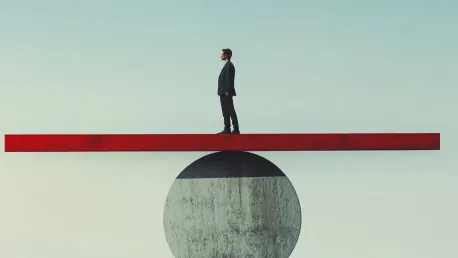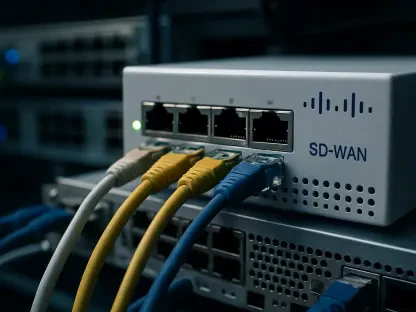Imagine effortlessly setting up a new Wi-Fi printer or seamlessly streaming media to multiple devices without having to wrestle with complex configurations. Universal Plug and Play (UPnP) was designed with this in mind, offering a networking protocol that allows devices on the same local network to discover and communicate with each other automatically. The technology simplifies tasks such as port management by enabling devices to manage communication ports autonomously. However, this ease of use comes with significant security risks, making UPnP a double-edged sword in the realm of home networking. Understanding both the advantages and the vulnerabilities of UPnP is crucial for making informed decisions about whether to enable or disable this feature.
The Inherent Vulnerabilities of UPnP
The allure of UPnP lies in its promise of hassle-free connectivity. Devices like smart speakers, security cameras, and game consoles can instantly find each other and work together without manual intervention. Unfortunately, this seamless communication also opens the door to potential security threats. One critical issue is that UPnP allows devices to discover and connect with each other through the automatic opening of network ports. If an attacker gains access to the local network, they can exploit these open ports to infiltrate other devices. For example, an indoor camera with inadequate security could be hijacked by a hacker, who could then use it to spy on household activities and potentially plan criminal activities.
Moreover, malware present on one device can use UPnP to spread across the local network (LAN) and infect multiple devices. Once a single device is compromised, the malicious code can quickly take over other connected gadgets, leading to a widespread network breach. The risk of such attacks compels users to critically evaluate the use of UPnP. Although most quality routers do not enable UPnP over the Wide Area Network (WAN), thus reducing the danger of remote hacks, the primary concern remains local. A single infected device can jeopardize the whole network’s security, causing data loss, identity theft, or the unauthorized use of network resources.
Balancing Security with Convenience
Weighing the convenience UPnP offers against its security risks can be challenging. Disabling UPnP might enhance your network’s security by eliminating potential entry points for cyber threats but requires manual management of port forwarding. Every time a new device is added to the network, users must manually configure settings, which can be time-consuming and complex, especially for those less tech-savvy. On the other hand, leaving UPnP enabled greatly simplifies device connectivity, reducing the need for technical intervention. Users confident in their browsing habits and equipped with strong antivirus software may still choose to keep UPnP enabled, trusting their security measures to mitigate potential risks.
Interestingly, not all users face the same level of risk. While UPnP-based attacks can be severe, they are not exceedingly common in well-secured home networks. Safe browsing practices, up-to-date firmware, and robust antivirus programs can significantly reduce the likelihood of a successful attack. Nonetheless, users who prioritize security, such as those storing sensitive data or managing devices with critical information, might consider the inconvenience of manual port management a small price to pay for the added protection against network vulnerabilities. It’s a balancing act where the stakes are personal, and decisions are uniquely tailored to each individual’s comfort and expertise with network settings.
Making an Informed Decision
Imagine the ease of setting up a new Wi-Fi printer or seamlessly streaming media to multiple devices without dealing with complex configurations. Universal Plug and Play (UPnP) was created to make this a reality, offering a networking protocol that lets devices on the same local network discover and communicate with each other automatically. This technology simplifies tasks like port management by allowing devices to handle communication ports on their own. However, this convenience comes with substantial security risks, making UPnP both beneficial and potentially hazardous in home networking. It can expose a network to vulnerabilities and unauthorized access if not managed correctly. Therefore, understanding the benefits and the security drawbacks of UPnP is vital for making informed decisions about whether to enable or disable this feature on your devices. Balancing convenience against security is key, and users should weigh the pros and cons carefully to ensure their network remains both functional and safe.