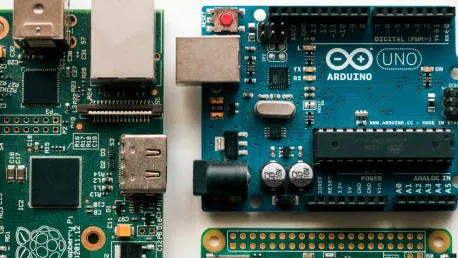Increasing your Wi-Fi speeds can greatly enhance your online experience, whether for work, streaming, or browsing. While upgrading your router or modifying network settings can help, advanced users can explore enabling DNS caching to improve performance further. Domain Name Service (DNS) acts as a liaison between human-readable web addresses and the numerical IP addresses of websites. Each time you enter a URL, the DNS server resolves the request and loads the corresponding IP address. This resolution process can take a few seconds, but caching DNS records locally can significantly shorten this delay. With a Raspberry Pi, you can set up an affordable and efficient DNS caching server.
1. Establish a Fixed IP Address for Your Raspberry Pi
A crucial step in creating a DNS caching server is to assign a static IP address to your Raspberry Pi. This process ensures that the device maintains the same IP address, making it easier to access within your local network. Initially, you need to open the terminal app if you’re using a GUI-based operating system on the Raspberry Pi. Identifying your router’s IP address is the next step, achieved by entering the command ip r | grep default into the terminal. The IPv4 address that appears after “default via” is your router’s address. You must note this value for the next steps.
Next, you’ll edit the dhclient.conf file using the nano text editor. You can do this by entering sudo nano /etc/dhcp/dhclient.conf in the terminal. Append the following lines at the end of the file:
interface wlan0/eth0static ip_address=IP_address/24static routers=Router_addressstatic domain_name_servers=DNS_address
Replace “IP_address” with any available IPv4 address not currently assigned to other devices on your network. For “Router_address,” use the value obtained from the earlier command. Finally, for “DNS_address,” you can enter a well-known DNS server like 8.8.8.8 or 1.1.1.1. To save and exit the file, press Ctrl+X, followed by Y and Enter.
2. Set Up Dnsmasq Service
With a fixed IP address in place, the next step is to set up the Dnsmasq service on your Raspberry Pi. Dnsmasq is a lightweight, easy-to-configure DNS forwarder and DHCP server designed for small networks. To start, install the Dnsmasq package by executing the command sudo apt install dnsmasq -y via the terminal. After the package installs, open the dnsmasq.conf file by typing sudo nano /etc/dnsmasq.conf.
In this configuration file, you’ll need to uncomment certain lines by removing the ‘#’ character before them. Specifically, uncomment the lines for domain-needed, bogus-priv, dnssec, and no-resolv. Then, scroll to the command server=/localnet/192.168.0.1 and modify it to use your desired upstream DNS servers, for example, server=1.1.1.1. Next, also uncomment the cache-size line and set its value to 2000, which will increase the size of your DNS cache.
After making these changes, save and close the file by pressing Ctrl+X, followed by Y and Enter. Restart the Dnsmasq service to apply the new settings by running sudo systemctl restart dnsmasq. To verify that the service is running correctly, you can check its status with the command sudo systemctl status dnsmasq.
3. Connect Your Device to the DNS Caching Server
Boosting your Wi-Fi speeds can significantly improve your online experience, whether you’re working, streaming, or just browsing the web. While you can upgrade your router or tweak network settings for better performance, advanced users might find enabling DNS caching beneficial. DNS, or Domain Name Service, acts as a bridge between the web addresses we type and the numerical IP addresses of websites. Every time you enter a URL, the DNS server translates the request and fetches the corresponding IP address. This translation process can take a few seconds, but caching DNS records locally can greatly reduce this delay. For tech-savvy individuals, setting up a DNS caching server with a Raspberry Pi is a cost-effective and efficient solution. This mini-computer can store DNS records, which means faster load times for frequently visited websites. Overall, incorporating DNS caching into your network setup using a Raspberry Pi can streamline your internet experience, making it quicker and more efficient.