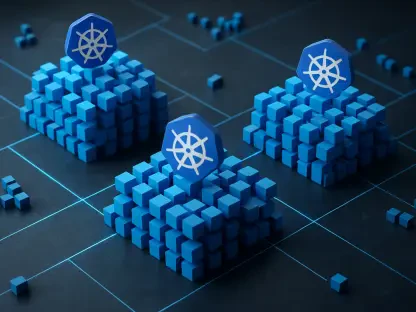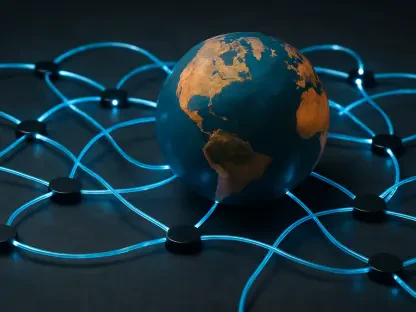A significant security vulnerability has been discovered in Speedify VPN’s macOS application, raising serious concerns about user safety and system integrity. Identified as CVE-2025-25364, the flaw opens the door to local privilege escalation and complete system compromise, according to reports by SecureLayer7. The flaw is rooted in the privileged helper tool, me.connectify.SMJobBlessHelper, which is tasked with executing system-level operations with root privileges on behalf of Speedify VPN.
The vulnerability stems from improper input validation within the XPC (Cross-Process Communication) interface of the helper tool, specifically affecting the cmdPath and cmdBin fields in incoming XPC messages. Instead of properly sanitizing these inputs, the tool uses them directly to construct command-line strings, leading to a command injection vulnerability. This flaw enables attackers with local access to send a specially crafted XPC message, thereby injecting arbitrary shell commands and executing them as root.
Nature of the Vulnerability
Improper Input Validation
The primary issue in this vulnerability is improper input validation. The cmdPath and cmdBin fields within the incoming XPC messages are used without adequate sanitization to build command-line strings. This lapse permits attackers to send crafted XPC messages that can inject and execute arbitrary shell commands with root privileges. The command injection vulnerability is a significant security gap as it opens a potential exploitation path, especially for attackers who have local access to the machine.
Critical functions such as XPC_Connection_Handler_block_invoke and _handleLaunchSpeedifyMsg play crucial roles in this exploitation chain. When the “request” field in XPC messages is set to “runSpeedify,” the _handleLaunchSpeedifyMsg function is invoked, which subsequently calls _RunSystemCmd. This process constructs and executes the command string, and due to the lack of thorough validation in these steps, it is relatively simple for an attacker to inject malicious shell commands.
The flawed logic within these functions allows harmful code to slip through and execute with root-level privileges. As a result, attackers can potentially escalate their privileges, gain root access, and perform various malicious activities. This includes reading, modifying, or deleting sensitive system files, installing persistent malware, or even gaining complete control over the macOS device.
Exploitation and Impact
The practical exploitation of this vulnerability has been demonstrated through a proof-of-concept exploit, which underscores the severity of the issue. In one example, a specially crafted XPC message with a particular payload successfully launched a reverse shell with root privileges. The exploit code, written in Objective-C, connected to the me.connectify.SMJobBlessHelper XPC service and delivered the payload, thereby granting unrestricted root-level access to the attacker.
This vulnerability is particularly concerning as it affects Speedify VPN versions up to 15.0.0 and carries a CVSS 3.1 score of 9.8, indicating severe implications. Local privilege escalation and arbitrary command execution as root pose significant risks, allowing attackers to compromise system integrity profoundly. The ability to execute commands with root privileges is a powerful tool in the hands of a malicious actor, enabling them to operate above standard security checks and maintain persistent control over the system.
Remediation and Response
Speedify’s Swift Action
Upon discovering the vulnerability, Speedify’s response was swift and decisive. The company addressed the flaw in version 15.4.1 of the application, which included a complete rewrite of the helper tool. This rewrite focused on eliminating the insecure XPC handling mechanisms and implementing robust input validation to close the command injection vector.
The importance of updating to the latest version cannot be overstated. Users are strongly urged to upgrade to version 15.4.1 to safeguard against potential exploits. By incorporating comprehensive input validation protocols, the revised helper tool mitigates the risks associated with this vulnerability, ensuring enhanced security for users.
Importance of Regular Updates
This incident underscores the vital role of regular software updates and robust security practices in maintaining system integrity. Cyber threats evolve continuously, necessitating proactive measures to identify and mitigate vulnerabilities promptly. Users must remain vigilant and prioritize installing updates promptly to protect their systems from emerging threats.
Additionally, the discovery and swift remediation of this security flaw highlight the collaborative efforts needed between security researchers and software developers. Thorough testing and timely interventions play a critical role in fortifying digital security infrastructure, preventing potential exploits, and safeguarding user data and privacy.
Looking Forward
The core issue in this vulnerability is improper input validation. The fields cmdPath and cmdBin within incoming XPC messages are not properly sanitized, leading to the creation of unsafe command-line strings. This flaw allows attackers to inject and execute arbitrary shell commands with root privileges via crafted XPC messages. This command injection vulnerability poses a significant security risk, particularly for attackers with local access to the machine.
Critical functions such as XPC_Connection_Handler_block_invoke and _handleLaunchSpeedifyMsg are integral to the exploitation process. When the “request” field in XPC messages is set to “runSpeedify,” the _handleLaunchSpeedifyMsg function is triggered, subsequently calling _RunSystemCmd. This process constructs and executes the command string, and due to the lack of stringent validation at these steps, attackers can easily inject malicious commands.
The flawed logic in these functions permits harmful code execution with root-level privileges. Consequently, attackers can escalate their privileges, gain root access, and perform various malicious activities like reading, modifying, or deleting sensitive system files, installing persistent malware, or even taking complete control over the macOS device.