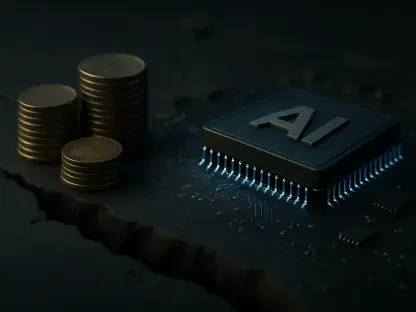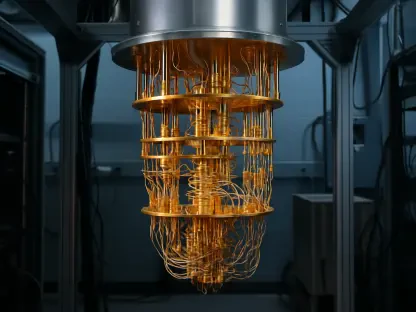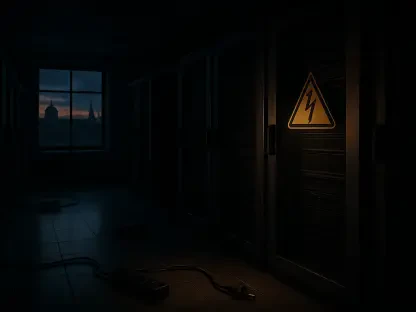In an era where digital threats loom large and personal data is constantly at risk, safeguarding the privacy of a home network has become a critical concern for many households across the country. Every day, countless devices—ranging from laptops and smartphones to smart TVs and IoT gadgets—connect to home networks, often exposing sensitive information to potential breaches. The reality is that achieving a secure digital environment requires more than just protecting a single device; it demands a comprehensive approach that extends across the entire Local Area Network (LAN). Fortunately, enhancing privacy doesn’t have to come with a hefty price tag. There are numerous free methods available that can significantly bolster the security of a home network. By implementing a few strategic changes, starting with individual devices and expanding to network-wide solutions, users can create a robust defense against privacy intrusions. This article explores six actionable, cost-free steps to elevate the privacy of any home network, ensuring that personal data remains protected from prying eyes.
1. Strengthen Your Web Browser
Securing a web browser is often the first line of defense in protecting online privacy, as it serves as the primary gateway to the internet for most users. Browsers are frequently targeted by trackers and data collection tools, making them a vulnerable point in any digital setup. To counter this, consider switching to a privacy-focused browser such as Brave, DuckDuckGo, or Tor, which are designed to minimize tracking and enhance user anonymity. These browsers come equipped with built-in features to block intrusive ads and prevent data leaks. For those who prefer sticking to familiar browsers, adjusting privacy settings to a stricter level can offer some protection, though it may not be as comprehensive. Ensuring that the chosen browser prioritizes privacy is essential, as no amount of network security can fully compensate for a vulnerable access point like an unsecured browser.
Once a privacy-oriented browser is in place, further enhancements can be made by fine-tuning its settings and adding protective tools. For instance, in browsers like Zen Browser, which is built on Firefox, users can switch from Standard to Strict or Custom tracking protection for a significant privacy boost. However, stricter settings might cause certain websites to malfunction, requiring exceptions to be set for specific sites. Additionally, installing extensions like uBlock Origin and NoScript can provide an extra layer of defense by blocking ads and preventing malicious scripts from running. These tools are free and easy to integrate, offering a straightforward way to reduce exposure to online threats. By starting with the browser, users lay a solid foundation for privacy that can be built upon with broader network protections.
2. Opt for Secure Applications
Beyond the browser, the applications used daily play a crucial role in maintaining digital privacy, as many handle sensitive communications and personal data. Choosing apps with strong security features should be a priority for anyone looking to safeguard their information. Messaging platforms like Signal, Telegram, or Session, which employ end-to-end encryption, ensure that conversations remain private and inaccessible to unauthorized parties. Similarly, for email communications, adopting GPG encryption can prevent anyone other than the intended recipient from reading the content. Email clients such as Thunderbird or Outlook support encryption tools like GnuPG, while web-based options like Proton Mail offer built-in privacy features. These small but impactful changes can significantly reduce the risk of data interception.
In addition to communication apps, securing other types of software and data is equally important for comprehensive protection. Password-protecting sensitive documents in applications like LibreOffice adds an extra barrier against unauthorized access. Furthermore, using a password manager like Bitwarden can help generate and store complex passwords, minimizing the risk of weak or reused credentials. For those concerned about third-party cloud storage, deploying a LAN-based password manager ensures that data vaults remain within the home network. These steps collectively enhance the security of individual applications, creating a more fortified digital environment. By prioritizing secure apps, users can address vulnerabilities at the device level before expanding privacy measures to the network as a whole.
3. Implement Private DNS
Stepping beyond individual devices, configuring private DNS offers a powerful way to encrypt internet queries and protect user privacy across multiple platforms. Private DNS, such as DNS over HTTPS, ensures that domain name queries are shielded from interception, preventing ISPs or malicious entities from tracking online activity. This can be set up on desktops, laptops, phones, or tablets for device-specific protection, providing an immediate boost to privacy. Many modern operating systems and browsers support this feature natively, making it accessible without additional costs. By encrypting these queries, users can prevent third parties from logging visited websites or gathering behavioral data, which is a common privacy concern in today’s connected world.
For even greater coverage, some ISPs allow private DNS to be configured at the router level, applying encryption to every device on the network. To do this, users must log into their router’s settings and select a private DNS provider, such as Cloudflare (1.1.1.1, 1.0.0.1) or Google (8.8.8.8, 8.8.4.4). While this process is more complex than device-level setups, it ensures uniform protection across the LAN, including devices that may not support individual DNS configurations. Not all ISPs offer this option, so checking compatibility is necessary before proceeding. Implementing private DNS network-wide eliminates gaps in coverage, creating a more cohesive privacy shield. This approach marks a significant shift from isolated device security to a broader, more inclusive strategy for safeguarding online interactions.
4. Block Ads and Trackers Network-Wide
While browser-based ad and tracker blocking is effective, extending this protection to the entire network can catch threats that slip through individual defenses. Ads and trackers not only compromise privacy by collecting data but also pose risks to devices beyond computers, such as smart TVs and IoT gadgets. Tools like Pi-hole and AdGuard provide a solution by enabling network-level blocking when installed on a spare machine or a device like a Raspberry Pi within the LAN. These free applications act as a filter, intercepting unwanted content before it reaches any connected device. This method ensures a cleaner, safer online experience across the board, reducing the likelihood of data harvesting by invasive advertisements or tracking scripts.
Implementing network-wide ad and tracker blocking does come with some considerations, as it may disrupt the functionality of certain websites or services. Users might need to create exceptions for specific sites to ensure they work correctly, a process that requires minor adjustments in the blocking tool’s settings. Despite this small hurdle, the benefits of comprehensive protection are substantial, as it covers all devices without requiring individual configurations. This approach complements browser-level defenses, creating a layered security framework that addresses privacy threats at multiple points. By tackling ads and trackers on a network scale, users can significantly diminish the volume of data collected by external entities, bolstering the overall privacy of their digital ecosystem.
5. Switch to a Privacy-Focused Search Engine
The choice of search engine plays a pivotal role in determining how much personal information is exposed during online searches. Mainstream search engines often collect extensive data on user behavior, storing search histories and preferences for targeted advertising. To avoid this, transitioning to a privacy-respecting search engine like DuckDuckGo can make a substantial difference. These alternatives prioritize user anonymity by not tracking searches or storing personal data, offering a safer way to explore the web. Making this switch is simple, cost-free, and can be done directly within most browsers, providing an immediate reduction in data exposure without sacrificing search functionality.
For those seeking even greater control over their search privacy, deploying an in-house search tool like YaCy presents a unique option. This decentralized search engine can be installed on Linux, macOS, or Windows systems, operating without reliance on centralized servers that might log user activity. While setting up such a tool requires more technical effort than simply changing a browser’s default search engine, it offers unparalleled privacy by keeping search data within the home network. Both approaches—whether using a privacy-focused public search engine or an in-house solution—address the critical issue of data collection at the search level. By rethinking how online searches are conducted, users can prevent unnecessary disclosure of personal interests and behaviors to external parties.
6. Install a Network Firewall
Moving beyond device-specific protections, deploying a dedicated firewall for the entire LAN offers a robust shield against a wide array of digital threats. Unlike desktop firewalls, which only secure individual machines, a network firewall protects all connected devices by monitoring and controlling incoming and outgoing traffic. Solutions like OPNsense, IPFire, pfSense, and VyOS—free Linux distributions designed for this purpose—can be installed on spare hardware or as virtual machines. These tools provide advanced filtering capabilities, blocking malicious connections before they reach any device on the network. This comprehensive approach is particularly effective for defending against sophisticated attacks that target vulnerabilities across multiple points in a home setup.
Setting up a network firewall may require more technical know-how compared to enabling a basic desktop firewall, but the enhanced protection it offers justifies the effort. These systems often include customizable rules and detailed logs, allowing users to fine-tune security settings based on specific needs. By safeguarding the entire LAN, a dedicated firewall ensures that even less secure devices, such as older IoT gadgets, benefit from heightened privacy and security measures. This step represents a significant upgrade from isolated protections, creating a fortified perimeter around the home network. Implementing such a solution marks a proactive stance against evolving threats, ensuring that privacy remains a top priority in an increasingly connected world.
Final Reflections: Building a Secure Digital Future
Looking back, the journey to enhance home network privacy through free methods proved to be both practical and empowering, as each step addressed distinct vulnerabilities with accessible tools. From hardening browsers to deploying network-wide firewalls, these efforts demonstrated that robust security could be achieved without financial investment. The focus on layering protections—from individual devices to the entire LAN—highlighted the importance of a holistic approach in combating digital threats. Moving forward, users should regularly assess their network setups for emerging risks, staying informed about new privacy tools and updates to existing solutions. Exploring community forums and open-source resources can provide valuable insights for further customization. By maintaining vigilance and adapting to evolving challenges, a secure digital environment can be sustained, ensuring that personal data stays protected against unauthorized access.