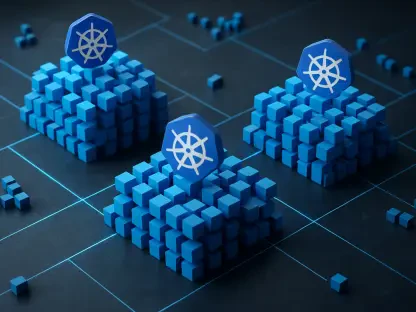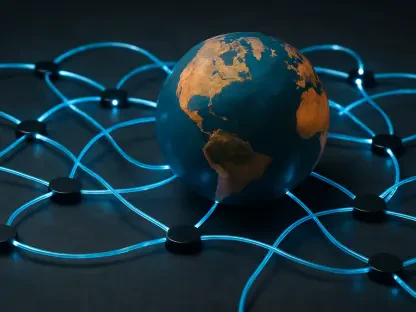Ensuring the safety and security of your Wi-Fi network when sharing access with friends and guests is crucial. Balancing ease of access with robust security measures will protect your personal devices and primary network while providing a convenient internet connection to your guests.
Setting Up a Separate Guest Network
Separate Network for Guests
Setting up a guest Wi-Fi network separate from your primary network is essential. This separation helps shield personal devices from potential threats and vulnerabilities. A guest network runs parallel to your main network, offering a dedicated space for your guests’ devices to connect without compromising your primary network’s security. By isolating guest users from the main network, you prevent any accidental or intentional access to sensitive data and devices connected to your primary network.
Benefits of a Guest Network
Utilizing a guest network is particularly advantageous for small business premises, coffee shops, and community spaces. It ensures that your work devices and primary network remain protected, while guests enjoy a reliable internet connection. Moreover, this separation allows for better management of network traffic, ensuring that guest usage does not disrupt the performance of your main network. Whether hosting friends at home or providing internet access in a commercial setting, having a dedicated guest network enhances both security and user experience.
Implementing Strong Security Practices
Secure Guest Network Configuration
To safeguard guest data and privacy, it’s important to adopt several security practices. Configuring the network to have its own set of security protocols helps create a secure environment that prevents security risks without compromising the guests’ browsing experience. This includes enabling network isolation, which ensures that guest devices cannot communicate with each other or access any devices on the primary network. Such measures significantly reduce the risk of malware spreading from one guest device to others or to the primary network.
Utilizing QR Codes for Easy Access
Making the guest network easy to access can enhance the user experience. Using a QR code that contains the login details for the guest network offers a seamless and convenient way for guests to join. Additionally, setting the QR code to expire after a specific time prevents misuse after the event. This method not only simplifies the process for users but also adds a layer of control over who can access the network and for how long. Guests can quickly scan the code without needing to manually enter SSID and password details, thereby minimizing potential input errors.
Importance of Strong Passwords and Encryption
Creating Strong Passwords
Even if you use a QR code for easy access, it is crucial to have strong, unique passwords to prevent unauthorized access. Password managers can generate strong, unique passwords that are difficult to guess or intercept by malware. Adopting complex passwords with a combination of letters, numbers, and special characters can deter potential intruders from gaining access to your network. Additionally, regularly updating these passwords ensures that any compromised credentials are promptly replaced, maintaining the integrity of the network.
Encryption Standards
Implementing WPA2 (Wi-Fi Protected Access 2) encryption-based authentication is recommended, and using WPA3 if your router supports it can further enhance security. WPA3 provides stronger data protection and enhanced privacy features, making it harder for attackers to crack passwords through brute force attacks. By utilizing the latest encryption standards, you ensure that the data transmitted over your guest network remains secure from eavesdroppers and cybercriminals. This is particularly important in public or semi-public environments where the risk of unauthorized access is higher.
Managing Network Access and Resources
Ending Free Access When No Longer Needed
To avoid unnecessary resource wastage, shutting down the guest network once it is no longer needed is essential. Setting a time limit for the guest Wi-Fi to automatically turn off after a few hours or days ensures that it does not remain active indefinitely. This practice helps in conserving bandwidth and reducing the load on the network, especially during off-peak hours or when the premises are unoccupied. Automatic deactivation also prevents lingering devices from remaining connected to the network, reducing the risk of unauthorized access and potential misuse.
Resource Efficiency
This practice can help in reducing internet bills, as resources are not wasted on an always-active guest network. By monitoring the usage patterns and adjusting the availability of the guest network accordingly, you can optimize network performance and resource allocation. This approach ensures that network resources are utilized efficiently, providing adequate bandwidth for both primary and guest users without incurring unnecessary costs. It also allows for better control over network traffic, prioritizing critical applications and devices as needed.
Blocking Malicious Content and Sites
Implementing DNS Filters
Blocking pop-ups and sketchy sites is crucial for securing the guest network. Setting dedicated DNS IP addresses, like Cloudflare’s, for the router can help block access to malicious content and adult sites. DNS-based filtering provides an effective layer of defense against various online threats, including phishing attacks, malware, and inappropriate content. By leveraging trusted DNS services, hosts can ensure that guests have a safer browsing experience without inadvertently accessing harmful websites.
Custom Firmware Options
Using custom firmware for routers can provide the capability to use separate DNS IPs for guest networks, further enhancing security. Custom firmware often offers advanced features and greater control over network settings, allowing hosts to implement more granular security policies. This may include blocking specific URLs, setting content filters, and monitoring network activity in real-time. By adopting custom firmware solutions, hosts can tailor the security measures to better suit their specific needs and protect both guest and primary networks from emerging threats.
Managing Bandwidth and Usability
Implementing QoS Profiles
Managing the bandwidth available to guests is important to ensure that no single user can monopolize the network. Quality of Service (QoS) profiles can be configured to assign appropriate bandwidth limits, preventing activities such as streaming movies or downloading large files from disrupting the network for other users. QoS helps in prioritizing critical applications and ensuring fair distribution of network resources among all users. By setting bandwidth limits, hosts can prevent network congestion and maintain optimal performance, especially during peak usage times.
Tailoring Network Settings
Specific QoS settings can be tailored to favor certain tasks or applications to suit the needs of the guests. For instance, prioritizing VoIP traffic for clear and uninterrupted voice calls, or ensuring smooth video streaming by allocating sufficient bandwidth to media applications. These settings can be adjusted based on the specific requirements of the environment, ensuring that all users have a satisfactory experience. Tailoring network settings to the context of use, such as a business meeting or social gathering, allows for better management of network resources and maximizes the overall efficiency.
Protecting Personal Devices
Securing Smart Devices
Disabling Universal Plug-and-Play (UPnP) from the router prevents guests from discovering and controlling devices connected to the primary network. This is crucial for protecting smart devices and gadgets from guest access. UPnP can be exploited by malicious actors to gain unauthorized control over connected devices, potentially compromising their security. By disabling UPnP, hosts can safeguard their personal devices, ensuring that guests can only access the internet through the guest network without interacting with the primary network’s devices.
Additional Security Measures
Ensuring the safety and security of your Wi-Fi network when sharing access with friends and guests is essential. Balancing ease of access with strong security measures allows you to protect personal devices and your main network while still offering convenient internet connections to visitors. Here’s how you can accomplish this:
First, create a separate guest network. Most modern routers offer this feature, allowing you to divide your primary network from the one used by guests. This separation prevents unauthorized access to your devices and maintains the integrity of your network.
Second, always use strong, unique passwords for both your primary and guest networks. Avoid using easily guessable passwords, like “password123” or your birthdate. A combination of letters, numbers, and special characters will provide better security.
Third, enable encryption. WPA2 or WPA3 are the recommended protocols to secure your Wi-Fi. They offer the most robust protection and should be enabled on both your main and guest networks.
Fourth, regularly update your router’s firmware. Manufacturers often release updates to patch security vulnerabilities. Keeping your router updated ensures you benefit from the latest security enhancements.
Finally, consider setting limitations on the guest network. You can restrict bandwidth, block certain websites, or establish time limits to reduce the risk of misuse.
By implementing these practices, you can provide a safe, secure Wi-Fi experience for both yourself and your guests.