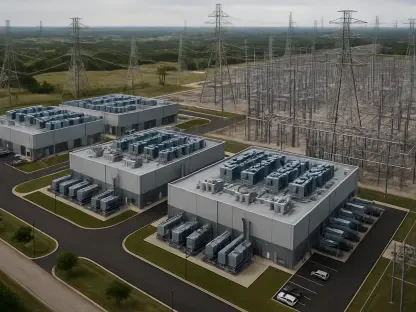In the ever-evolving landscape of home networking, the demand for faster, more reliable internet coverage has never been greater, especially with the rise of smart devices and bandwidth-hungry applications. As households increasingly rely on seamless connectivity for everything from streaming high-definition content to managing IoT ecosystems, the transition to Wi-Fi 7 represents a significant leap forward in performance. Many users face challenges with coverage in larger homes or outdoor spaces, where signal strength often diminishes. Upgrading to a modern mesh system can address these pain points, but extending range effectively without breaking the bank remains a key concern. The introduction of outdoor satellites compatible with Wi-Fi 7 networks offers a promising solution. This article explores how a specific satellite addition can dramatically enhance long-range connectivity, providing up to quadruple the performance in challenging areas, and details the journey of upgrading a home network to meet modern demands.
1. Transitioning to Wi-Fi 7 for Enhanced Home Connectivity
The shift to Wi-Fi 7 technology marks a pivotal moment for home networking, driven by the need for superior speed, capacity, and security. Many users have relied on older systems like the Netgear Orbi RBK50 Wi-Fi 5 mesh for years, managing multiple devices across expansive spaces. However, with upwards of 50 connected clients, including numerous smart home devices, the limitations of aging hardware become apparent. The motivation to upgrade stems from a desire for better performance, enhanced security features, and network isolation to protect IoT gadgets from vulnerabilities. Additionally, intuitive management through a user-friendly smartphone app is a critical factor in simplifying configuration. Budget constraints also play a significant role, as spending upwards of $1,000 on a new mesh system is often impractical for many households looking to balance cost with cutting-edge technology.
This transition is not merely about adopting the latest standard but addressing specific pain points in coverage and reliability. Older systems often struggle with maintaining consistent connections across larger homes or outdoor areas like garages and backyards. The decision to move to a Wi-Fi 7 mesh network reflects a strategic choice to future-proof connectivity while accommodating the growing number of devices. Performance bottlenecks, frequent reboots, and dropped connections with legacy hardware underscore the urgency for an upgrade. By focusing on a solution that offers a balance of affordability and advanced features, users can achieve a robust network capable of handling modern demands without compromising on essential aspects like security or ease of use.
2. Selecting the TP-Link Deco BE63 for a Modern Mesh Network
When choosing a new mesh router, the TP-Link Deco BE63 emerges as a compelling option for those seeking a balance between performance and cost. Purchased as a two-pack for $299 through a popular online retailer, this system offers significant savings with a 20% reward when using specific payment methods, bringing the effective cost down to $240. Compared to older setups like the Orbi Wi-Fi 5 system, the Deco BE63 delivers a dramatic improvement in both performance and network capacity. Devices supporting the 6 GHz band, such as laptops, smartphones, and tablets, benefit from dedicated, uninterrupted connectivity, ensuring smoother operation across various applications and tasks in a busy household.
Coverage provided by the Deco BE63 proves adequate for a 2,400-square-foot two-story home, extending even to peripheral areas like the garage and driveway. This ensures that vehicles can download software updates without connectivity hiccups. However, a minor shortfall arises in outdoor spaces, particularly in the backyard near areas like a fire pit. Here, signal strength weakens, causing disruptions when streaming media from a home server to a smartphone. These interruptions, often resulting in a switch to cellular data, highlight the need for an additional solution to bolster coverage in specific zones where the base mesh system falls short, setting the stage for further network enhancements.
3. Enhancing Outdoor Coverage with TP-Link Deco BE25-Outdoor
To address persistent coverage issues in outdoor spaces, the TP-Link Deco BE25-Outdoor satellite presents an ideal solution. Designed as a weather-resistant, dual-band (2.4 GHz + 5 GHz) unit, it extends wireless reach effectively into areas where signal strength previously faltered. Priced at $149.99 through a major online platform, with an additional 15% reward using select payment options, this satellite offers a cost-effective way to expand a Wi-Fi 7 network. The decision to opt for this model over the more expensive Deco BE65-Outdoor, priced at $299.99, was influenced by both budget considerations and the lack of necessity for 6 GHz coverage in outdoor environments, making the BE25 a practical choice.
The acquisition process for the Deco BE25-Outdoor proved seamless, with delivery arriving the next day within a convenient early morning window between 4 am and 8 am. This quick turnaround ensures minimal downtime in addressing connectivity gaps. By integrating this satellite into an existing mesh network, users can target specific weak spots without overhauling the entire system. The focus on affordability and targeted performance enhancement makes this addition a strategic move for households aiming to optimize their Wi-Fi 7 setup, particularly in challenging outdoor areas where consistent connectivity is crucial for activities like streaming or remote device management.
4. Step-by-Step Installation and Configuration of the Satellite
Installing the TP-Link Deco BE25-Outdoor involves a straightforward process that begins with identifying a suitable mounting location with access to a wall outlet, such as a screened-in back porch. Using the provided plastic wall mount, mark two mounting holes with a pencil, then drill two 6mm holes with a cordless drill. Secure the mount to the wall using the included screws. Next, remove two screws from the bottom of the unit to access the interior, sealed with a rubber gasket for weather protection. Plug in the power cable and reattach the cover securely. Attach the Deco BE25-Outdoor to the wall mount using its friction-fit design and connect the power cable to the outlet. This physical setup typically takes under five minutes, ensuring minimal disruption during installation.
Configuration is equally user-friendly through the TP-Link Deco app. After powering on the unit, open the app and tap the “+” button in the top right corner of the home screen to initiate the setup. Follow the guided steps to connect the satellite, a process that takes about 30 seconds to detect and integrate into the network. The Deco BE25-Outdoor connects to the main Deco BE65 router via a 2.4 GHz + 5 GHz MLO link, while another Deco BE65 satellite links through a 5 GHz + 6 GHz MLO link. Finally, perform a firmware update via the app to align the satellite with the rest of the mesh network. This seamless integration ensures that the extended coverage is operational quickly, addressing outdoor connectivity challenges with efficiency and ease.
5. Evaluating Performance Improvements with Benchmarks
To assess the impact of the TP-Link Deco BE25-Outdoor, comprehensive before-and-after benchmarks were conducted using iPerf3 on a high-performance laptop equipped with a Qualcomm FastConnect 6900 Wi-Fi 6E card. Tests focused on two key locations: a back porch and a fire pit approximately 30 feet away. Without the satellite, the base Deco BE63 mesh system delivered 504 Mbps on the 5 GHz band at the porch, dropping to 115 Mbps at the fire pit. On the 2.4 GHz band, performance was significantly lower, with 25 Mbps at the porch and a mere 6 Mbps at the fire pit. These results highlight the limitations of the original setup in maintaining strong signals over longer distances, particularly in outdoor environments.
With the Deco BE25-Outdoor integrated into the network, performance metrics showed varied improvements. On the 5 GHz band, speeds at the porch saw a slight decrease to 498 Mbps, but at the fire pit, they surged to 270 Mbps, more than doubling the previous result. The 2.4 GHz band exhibited even more dramatic gains, tripling to 76 Mbps at the porch and quadrupling at the fire pit. These enhancements underscore the satellite’s effectiveness in bolstering range and reliability in areas previously plagued by weak signals. The ability to maintain robust connectivity further from the main router ensures uninterrupted access for outdoor activities, demonstrating a significant upgrade in network performance.
6. Reflecting on Outcomes and Planning Future Expansions
Looking back, the integration of the TP-Link Deco BE25-Outdoor proved to be a game-changer for extending Wi-Fi 7 coverage into outdoor spaces. While the 5 GHz performance on the porch showed little change, the substantial boosts at greater distances, especially around the fire pit, addressed critical connectivity gaps. The dramatic improvements on the 2.4 GHz band, with performance tripling and quadrupling in tested locations, highlighted the satellite’s capability to enhance long-range access. This upgrade, achieved at a cost of under $150 after discounts, represented a budget-friendly solution that delivered exceptional value for enhancing a modern mesh network.
Future considerations include plans to construct a larger 12 x 8-foot workshop shed, with expectations that the expanded coverage from the Deco BE25-Outdoor will support streaming services like Plex or Sling TV without the need for additional cabling. The ease of installation, completed in under five minutes, coupled with the straightforward app-based setup, reinforced the practicality of this solution. Moving forward, users can explore similar targeted expansions to address evolving needs, ensuring that Wi-Fi 7 networks remain adaptable and robust. Evaluating specific coverage requirements and leveraging cost-effective satellites can pave the way for seamless connectivity across diverse environments.