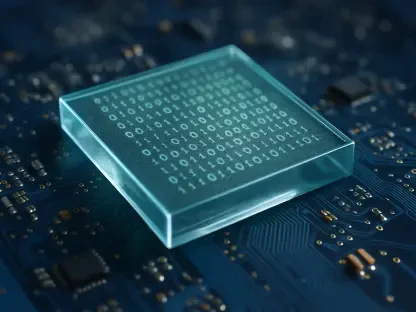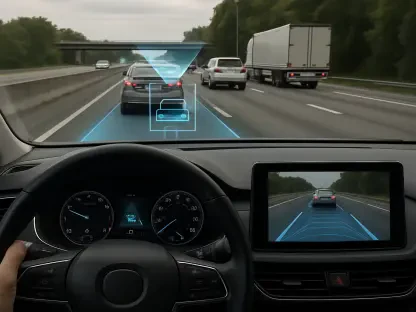Short introductionMatilda Bailey, a renowned networking specialist with a deep focus on cutting-edge technologies, joins us today to share her expertise on disaster recovery for Microsoft Exchange Server. With years of experience in cellular, wireless, and next-gen solutions, Matilda brings a unique perspective on ensuring business continuity in the face of IT crises. In this interview, we explore the critical importance of a robust recovery strategy, the intricacies of server setup and database management, effective backup approaches, the role of monitoring systems, and the value of testing and specialized tools to minimize downtime and data loss.
Why is having a well-defined recovery process for Exchange Server so crucial for businesses?
A well-defined recovery process is the backbone of business continuity when it comes to Exchange Server. Email systems are often the lifeblood of communication in an organization, and any downtime can lead to significant productivity losses or even financial damage. Having a clear strategy ensures that when a disaster strikes—whether it’s a hardware failure or a cyberattack—you can restore services quickly and with minimal data loss. It’s about being prepared to keep the business running, no matter the circumstances.
What are some of the most common causes of Exchange Server failures or disasters that organizations should be aware of?
Exchange Server failures can stem from a variety of sources. Hardware issues, like disk crashes or power outages, are frequent culprits. Software glitches or misconfigurations can also bring a server down. Then there are external threats like ransomware or other malicious attacks that can encrypt or corrupt data. Natural disasters, though less common, can wipe out entire data centers if proper offsite backups aren’t in place. And let’s not forget human error—someone accidentally deleting critical data or misconfiguring a system can be just as devastating.
How do you approach the goal of minimizing downtime and data loss during an Exchange Server recovery?
The goal is to get systems back online as fast as possible while preserving as much data as you can. This starts with proactive planning—having redundancies like Database Availability Groups to switch operations to another node if one fails. Regular, tested backups are non-negotiable; they ensure you have a fallback if data is corrupted. And it’s about speed—using the right tools and processes to restore services without lengthy delays. Every minute of downtime can cost a business, so the focus is on rapid, reliable recovery with minimal impact to users.
Why is understanding business needs a critical first step before setting up an Exchange Server infrastructure?
Every business has unique requirements based on its size, industry, and operational priorities. Understanding these needs helps tailor the Exchange Server setup to support current demands and scale for future growth. For instance, a company with heavy email usage might need more robust storage or redundancy. Regulatory requirements could dictate specific data retention or backup policies. Without this insight, you risk building a system that either underperforms or overcomplicates recovery, leaving the business vulnerable when issues arise.
Can you walk us through the benefits of setting up a Database Availability Group (DAG) for high availability in Exchange Server?
A Database Availability Group, or DAG, is a fantastic feature for ensuring high availability. It allows you to have multiple servers, or nodes, where mailbox databases are replicated across them. If one server goes down, the system can automatically failover to another node without users even noticing. This setup not only boosts uptime but also provides data resilience—since the data isn’t confined to a single point of failure, recovery becomes much smoother and faster in a disaster scenario.
Why is it a bad idea to store all mailboxes in a single database, and how does splitting them help?
Storing all mailboxes in one database is a recipe for trouble. If that single database gets corrupted or fails, you lose access to everything, which can be catastrophic. Splitting mailboxes into separate databases isolates issues—if one database goes down, the others remain unaffected, limiting the scope of downtime. It also helps with performance; smaller databases are quicker to back up and restore, and they put less strain on the server. It’s a simple way to enhance both protection and efficiency.
How do regular backups play a vital role in maintaining an Exchange Server environment?
Backups are your safety net. Without them, any failure—be it corruption, deletion, or a full server crash—could mean permanent data loss. Regular backups ensure you have a recent copy of your data to restore from, minimizing the gap between the last good state and the point of failure. They also help manage transaction logs, which, if not purged through full backups, can bloat storage and lead to corruption. Simply put, backups are the foundation of any recovery plan.
Can you explain the differences between full, incremental, and differential backups, and how they impact recovery?
Sure. A full backup captures everything—data, system state, the works. It’s comprehensive but takes a lot of time and storage. An incremental backup only saves changes since the last backup, whether full or incremental, so it’s faster and smaller, but recovery requires all backups in the chain, which can be risky if one is corrupted. A differential backup captures changes since the last full backup, making it safer than incremental since it only depends on the full backup, but it grows larger over time. Each type affects recovery speed and reliability, so choosing the right mix is key.
Why is it beneficial to have both local and offsite backups for an Exchange Server?
Local backups are great for quick restores—think daily snapshots on a nearby storage device that you can access instantly if something goes wrong. But they’re vulnerable to site-wide disasters like fires or floods. Offsite backups, whether on tapes, NAS, or cloud storage, provide a second layer of protection. If your primary location is compromised, you’ve still got your data safe elsewhere. Having both ensures speed for minor issues and security for major catastrophes.
What role does a monitoring system play in preventing major issues with an Exchange Server?
Monitoring systems are like an early warning system. They keep an eye on server performance, storage levels, event logs, and hardware health, alerting teams to anomalies before they escalate into full-blown disasters. For example, if storage is nearing capacity due to unpurged logs, monitoring can flag it for action. By catching issues early, you can often resolve them without downtime, saving the business from costly interruptions and potential data loss.
How important is testing backups and documenting recovery procedures for ensuring a smooth recovery process?
Testing backups and documenting procedures are absolutely critical. A backup is only as good as your ability to restore from it—regular tests, even just restoring random files or emails, confirm that your data is recoverable. Documentation ensures that when a crisis hits, everyone knows the steps to follow, from software reinstallation to data restoration. Without tested backups and clear guides, you’re flying blind during a disaster, which can lead to mistakes and extended downtime.
What’s your forecast for the future of Exchange Server recovery strategies as technology continues to evolve?
I think we’ll see a stronger push towards cloud-integrated solutions for Exchange Server recovery. As more businesses adopt hybrid or fully cloud-based environments, recovery strategies will lean heavily on cloud backups and automated failover systems for even faster restoration. AI and machine learning could play a bigger role in predictive monitoring, identifying potential failures before they happen. Cybersecurity will also be a focal point—recovery tools will need to evolve to combat increasingly sophisticated threats like ransomware. It’s an exciting time, but staying ahead will require constant adaptation.