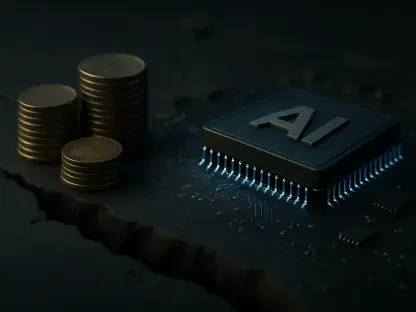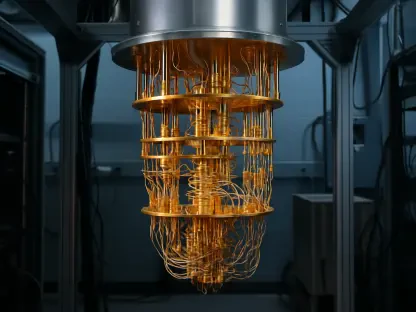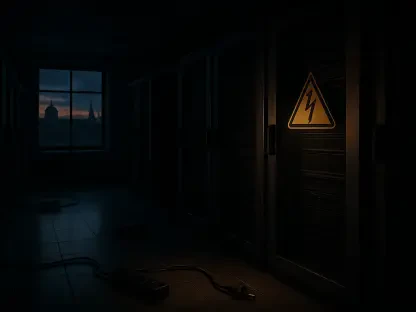Matilda Bailey is a Networking specialist who focuses on the latest technologies and trends in cellular, wireless, and next-gen solutions. This interview will cover topics such as the safety of public Wi-Fi, VPNs, and various security measures and vulnerabilities related to using free Wi-Fi hotspots.
Can you explain why public Wi-Fi might be considered unsafe?
Public Wi-Fi can be unsafe due to its lack of encryption and the ease with which malicious actors can intercept unsecured data. When you’re connected to a public Wi-Fi network, any information you send or receive can potentially be accessed by others on that same network.
What are the main concerns about using public Wi-Fi without a VPN?
The primary concern is that your data may be transmitted in plaintext, which makes it visible to hackers. Without a VPN, sensitive information such as passwords and credit card details can be intercepted through techniques like Man-in-the-Middle (MitM) attacks.
How have website security measures like HTTPS changed over time?
Website security measures have significantly improved with the adoption of HTTPS protocols. HTTPS encrypts data between your browser and the website, ensuring secure transmission. In the past, websites often used HTTP, which did not offer encryption, making it easier for attackers to read and exploit data traffic.
Do you think current Wi-Fi security standards like WPA2 and WPA3 are sufficient?
Current Wi-Fi security standards like WPA2 and WPA3 offer strong encryption and are considered sufficient for protecting data. Older protocols like WEP and WPA had various vulnerabilities, but WPA2 and WPA3 have brought improvements in encryption and user authentication, making them much more secure.
How can users check if a website is using HTTPS?
Users can check for a padlock icon in the browser’s address bar and ensure the URL begins with “https://”. Modern browsers also provide warnings when connecting to non-HTTPS sites, helping users to identify secure connections.
How can a user verify if their Wi-Fi network is encrypted?
Users can check their Wi-Fi settings on their device and look for a padlock icon next to the network name. Additionally, viewing the network’s details will show the encryption protocol being used, such as WPA2 or WPA3.
What is a Man in the Middle (MitM) attack?
A Man in the Middle (MitM) attack occurs when a hacker intercepts and potentially alters the communication between two parties. Using a VPN creates an encrypted tunnel that helps protect against this type of attack by ensuring that data is sent and received securely.
Can you explain what an evil twin attack is?
An evil twin attack involves hackers setting up a fake Wi-Fi network that mimics a legitimate public hotspot. Unsuspecting users connect to the malicious network, allowing hackers to intercept their data. Users can avoid these attacks by verifying the accuracy of hotspot names and using mobile data when possible.
Are all VPNs secure from vulnerabilities like TunnelVision?
Not all VPNs are immune to vulnerabilities like TunnelVision. Users need to research and choose VPNs that have addressed such vulnerabilities, often by implementing features like a kill switch to protect traffic in case of potential exposure.
Why might organizations running free public Wi-Fi want to sell user data?
Organizations may sell user data to cover costs or generate revenue. An example is LinkNYC, where concerns were raised about user data being potentially tracked and sold. Research has shown similar practices in many other public Wi-Fi setups.
In what scenarios is it absolutely necessary to use a VPN on public Wi-Fi?
The necessity of using a VPN on public Wi-Fi is crucial when accessing sensitive information, such as personal emails or online banking, particularly when the network is not secured with strong encryption protocols like WPA2 or WPA3.
Should people avoid public Wi-Fi altogether?
Avoiding public Wi-Fi is advisable if one’s activities involve sensitive data. However, for less critical activities such as browsing social media, public Wi-Fi can be used cautiously by ensuring that the network is encrypted and avoiding any random login portals.
What precautions can users take when they decide to use public Wi-Fi?
Users should use encrypted websites (HTTPS), connect to encrypted Wi-Fi networks (WPA2/WPA3), avoid logging into sensitive accounts, and consider using a VPN for additional protection.
Can you discuss the potential downsides of using free VPN services?
Free VPN services often collect and sell user data to generate revenue. They may also provide weaker encryption, slower speeds, and fewer server options compared to paid VPN services.
For a user traveling to a foreign country, what are some alternatives to using public Wi-Fi?
Alternatives include using eSIM cards with high data caps, or mobile data plans tailored for international use. These methods offer safer and more reliable connectivity than public Wi-Fi.
How does end-to-end encryption (E2EE) enhance security on public Wi-Fi?
End-to-end encryption ensures that data is encrypted on the sender’s device and only decrypted by the recipient, making it significantly harder for hackers to access sensitive information. Users can switch to apps and services that support E2EE by default.
Are there any particular actions that shouldn’t be performed on public Wi-Fi, even with a VPN?
Users should avoid performing highly sensitive actions such as financial transactions or accessing confidential business information on public Wi-Fi, even with a VPN, to minimize risk.
How can users stay updated on the latest cybersecurity news and potential VPN vulnerabilities?
Users can stay updated by following reputable cybersecurity blogs, subscribing to news alerts from trusted sources, and regularly checking for updates from their VPN providers.
What should users do if they suspect they’ve connected to an evil twin Wi-Fi network?
Users should immediately disconnect from the suspect network, avoid any sensitive activity, and notify the appropriate authorities or support services for further assistance.
Do you have any advice for our readers?
Always prioritize your cybersecurity by using encrypted connections, choosing reputable VPN services, and staying vigilant about the networks you connect to. Regularly educate yourself on the latest security practices to stay ahead of potential threats.