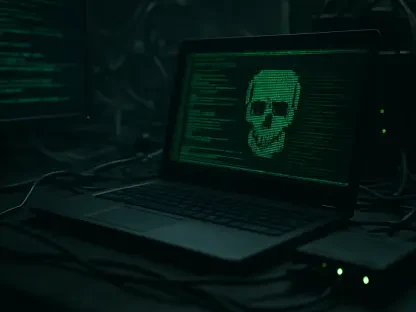In a world where staying connected is essential, Ten One Design’s Wifi Porter offers a seamless way for guests to access your wireless network without the usual hassle. This cleverly designed accessory leverages Near Field Communications (NFC) technology to transfer your Wi-Fi credentials to your visitors’ devices with a simple tap. We’ve taken an in-depth look to see if the Wifi Porter lives up to its promise, particularly for those who frequently host guests in rental properties, Airbnb spaces, or coffee shops.
Appearance
Ten One Design emphasizes the craftsmanship of their tools for remote access. The Wifi Porter stands out due to its minimalist look, essentially a block of wood with the Wi-Fi emblem on the front. Despite its simplicity, it has an elegant appearance. Measuring 4.5 inches by 2.8 inches by 0.6 inches, it’s ideally sized to be mounted on a wall or placed on a table. It’s noticeable enough without being obtrusive. The basic model features light wood with a dark wood inlay. There’s also a premium walnut version with a stainless steel inlay. Either option would aesthetically fit a rental property—an ideal scenario for its use. The device’s design ensures it will blend seamlessly into various home or office settings, making it both a functional and attractive addition to your decor.
Moreover, the Wifi Porter’s build quality is impressive, confirming that Ten One Design takes pride in offering products that are not only useful but also visually appealing. The sleek design and choice of materials help make the Wifi Porter a sophisticated tech accessory, intended to provide easy guest Wi-Fi access without compromising on style. The aesthetic considerations make it an ideal choice for anyone who wants to offer convenient internet access to visitors without cluttering up their space with unsightly tech gadgets.
Usage
By double-tapping this accessory with an iPhone, you receive a prompt to open a webpage on the device. Following this, the Wi-Fi network’s name and password are displayed. Tap the “Copy password” button, navigate to Settings, connect to the Wi-Fi network, and paste the password. You’re ready to connect. The webpage that opens on the iPhone offers instructions to simplify the process for users. This streamlined usage scenario ensures that guests can quickly and easily connect to your Wi-Fi network without having to fumble with complicated login procedures.
There’s an additional method, particularly beneficial for iPads, which involves generating a QR code via the Wifi Porter’s configuration software. Displaying this QR code on the accessory allows users to connect by merely scanning it with their phone or tablet’s camera. This dual functionality, supporting both NFC and QR code scanning, provides an extra layer of convenience, ensuring that all visitors, regardless of their device type, can effortlessly connect to the network. If neither NFC nor QR code works, the Wi-Fi credentials are displayed next to the QR code on the back of the Wifi Porter. However, users can opt to hide this information through the configuration app, giving the host control over how easy or secure the access needs to be.
Configuration
Setting up the Wifi Porter is straightforward with the free Porter Setup app by Ten One Design. This app guides you through configuring the NFC feature. Connect the iPhone to the desired Wi-Fi network, hit the “Load Current Wi-Fi Network Name” button, and the app will import its name and password. Alternatively, you can manually input this information. Press Continue to transfer the details to the Wifi Porter. The entire setup process is intuitive, making it accessible even for those who might not consider themselves particularly tech-savvy.
Use the same app to create a QR code, which can be printed, trimmed, and adhered to the back of the Wifi Porter, alongside the printed Wi-Fi network name and password for backup purposes. The application essentially does all the heavy lifting, ensuring that setting up the device is a breeze. This functionality provides added flexibility and ensures that the Wifi Porter can be prepared for various scenarios, from setting up in a coffee shop to ensuring a smooth login experience for guests in a rental property. The straightforward setup process is a significant advantage, making the Wifi Porter a particularly attractive option for those who want to offer seamless Wi-Fi access without the technical headaches.
Final Thoughts
The Wifi Porter is particularly useful for people managing rental properties, Airbnb spaces, or coffee shops. Its prominently displayed Wi-Fi logo facilitates easy Internet access for guests. For these environments, offering seamless and quick Wi-Fi access can significantly improve the guest experience. This added convenience can set your space apart, making it easier for guests to connect and stay connected, reinforcing positive reviews and repeat visits.
Furthermore, the Wifi Porter’s ability to use both NFC and QR codes ensures a broad compatibility range, making it versatile enough to handle various devices that guests might bring along. Whether it’s an iPhone, an Android device, or an iPad, the Wifi Porter ensures that guests can easily connect without needing detailed technical knowledge. This simplicity is its biggest selling point, fulfilling Ten One Design’s promise of ‘remarkable tools for remote work.’ The Wifi Porter delivers on its goal of making Wi-Fi access straightforward and user-friendly, making it a valuable addition for anyone frequently hosting guests.
Cost
In today’s world, where staying connected is crucial, Ten One Design’s Wifi Porter provides an effortless way for guests to access your wireless network without any usual complications. This smartly designed gadget uses Near Field Communications (NFC) technology to transfer your Wi-Fi credentials to your visitors’ devices with just a simple tap. Guests don’t have to fumble around with complex passwords or ask you directly for the login details. This makes it particularly useful for those who frequently host guests in various spaces such as rental properties, Airbnb listings, or even coffee shops.
Upon taking a closer look at the Wifi Porter, the device reveals itself to be user-friendly and highly effective. It streamlines the connection process, enabling guests to instantly connect to the network, ensuring a smooth and pleasant experience. Whether you’re a host looking to impress your visitors or a business owner aiming to provide better service, the Wifi Porter could indeed live up to its promise. It’s an ideal solution for creating a welcoming environment where everyone can easily stay connected without any fuss.