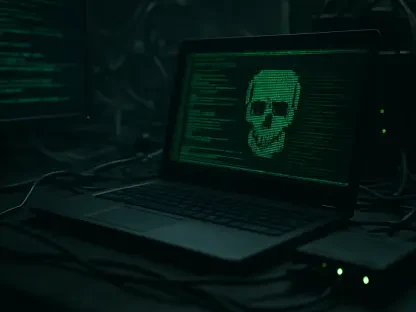In an age where online privacy is increasingly compromised, setting up a Virtual Private Network (VPN) is essential to safeguarding personal data. VPNs offer a secure connection by encrypting internet traffic, ensuring anonymity, and circumventing geo-restrictions. Whether using an iPhone, Android device, laptop, or desktop, VPNs provide a layer of protection that appeals to anyone seeking security in virtual spaces. With the proliferation of cyber threats and data breaches, establishing robust digital defenses has become more crucial than ever. This article elaborates on the process of installing VPNs across various devices to enhance online privacy effectively.
1. Choosing the Right VPN
The first step in securing online privacy through a VPN is selecting the right service provider tailored to specific needs. Free VPN services might seem enticing, but they often present limitations such as restricted server access, caps on connection speeds, and lack of comprehensive privacy controls. These constraints can hinder seamless internet usage, especially when accessing streaming platforms or handling sensitive data. Subscription-based VPN services, on the other hand, provide greater control over connection parameters, allowing users to choose specific servers and experience improved security and service quality. Selecting a reliable service with a strong privacy policy is critical, as it ensures comprehensive protection against data logging and unauthorized access.
Once a suitable VPN service has been chosen, the installation process, now simplified by modern apps, requires minimal technical knowledge. Users can conveniently download these applications from platforms like the Apple App Store or Google Play Store for mobile devices or directly from the service provider’s website for desktop versions. The user-friendly interface allows straightforward configuration across diverse operating systems, eliminating the need for manual network adjustments. By logging in with a secure username and password, users link their VPN account to the application, readying it for immediate use. Additionally, utilizing a password manager can enhance this security process, accommodating strong, unique passwords that protect user accounts effectively.
2. Setting Up VPN on Mobile Devices
Mobile devices such as smartphones and tablets are integral to daily life, requiring secure internet connections to protect personal data and ensure safe browsing. While operating systems like Android include settings for VPN activation, the simplicity provided by dedicated VPN apps is unmatched, delivering an effortless means to toggle VPN connections. Such apps come equipped with a feature to select servers based on user-specific requirements, accommodating scenarios where server location influences access to regional content. Regardless of whether speed or accessibility is prioritized, VPN providers offer lists of available servers, enabling users to choose optimal connections for diverse internet activities.
Once activated, the VPN secures internet traffic, preventing external parties from intercepting personal information. Understanding the limitations of VPN coverage is vital, especially regarding shared network connections like portable hotspots. Despite VPN encryption enveloping direct internet use, the protection does not extend to devices connected via mobile hotspots unless explicitly configured. Hence, users must remain cognizant of these nuances to ensure comprehensive security across all digital endpoints. Awareness of context-specific vulnerabilities ensures maximized privacy and prevention against unauthorized data extraction.
3. VPN Configuration on Other Devices
Installing a VPN on computers, whether laptops or desktops, mirrors the simplicity found in mobile setups, driven by intuitive applications that automate network configurations. Users can download these applications from VPN websites, seamlessly integrating security protocols across various operating systems. Upon activation, significant indicators—such as changes in system tray icons—signal successful VPN connection, ensuring users remain informed about their network status. Browser extensions further streamline VPN management, allowing connectivity adjustments directly within web browsing environments. Such integration facilitates hassle-free transitions between ordinary and VPN-protected sessions, stabilizing privacy controls efficiently.
For advanced users, configuring VPN settings on Wi-Fi routers presents an opportunity to blanket entire networks with encrypted protection. While this approach demands detailed technical knowledge, access to router administration panels suffices for conducting setups. Following comprehensive instructions provided by VPN services, users can establish dedicated security layers enveloping all network-connected devices. It’s advisable to back up existing network configurations, ensuring recovery paths remain viable should unforeseen issues arise. Such precautionary measures guarantee reliability and sustained network accessibility, bolstering robust defenses against pervasive cyber threats.
Unlocking Future Digital Privacy Solutions
In today’s digital landscape, where online privacy is consistently threatened, setting up a Virtual Private Network (VPN) has become crucial for protecting personal data. VPNs offer a secure pathway by encrypting internet traffic, ensuring anonymity, and bypassing geo-restrictions. They stand as a vital tool for anyone using iPhones, Androids, laptops, or desktops, providing a protective barrier against prying eyes. With cyber threats and data breaches on the rise, establishing solid digital defenses is more important now than ever. This emphasis on security signals the growing necessity for VPNs in everyday digital use. Beyond just protection, VPNs foster safer browsing, allowing users to access global content without compromising privacy. The article delves into the steps for installing VPNs on various devices, underscoring their significance in boosting online privacy effectively. As digital interactions expand, the role of VPNs in safeguarding personal information becomes an indispensable aspect of secure internet usage.