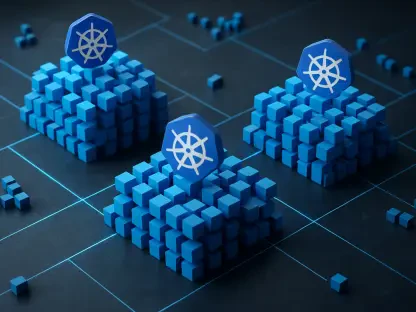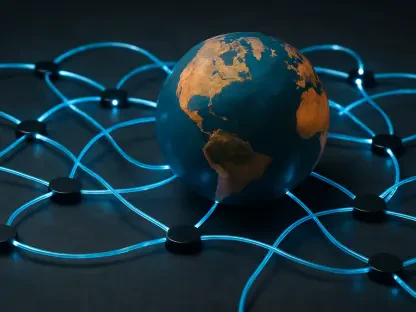Ubuntu, a popular Linux distribution, is renowned for its security and flexibility. However, like any operating system, it is not immune to online threats. Virtual Private Networks (VPNs) provide an essential layer of security by encrypting data and masking the user’s IP address, protecting against hacks, ISP monitoring, geo-restrictions, and network throttling. This article reviews the best VPNs for Ubuntu in 2024, both free and paid, to help users make informed decisions.
The Importance of VPNs for Ubuntu Users
Enhancing Security on Ubuntu
Despite Ubuntu’s inherent security features, misconfigured settings and online activities can expose users to vulnerabilities. Users might feel safe due to Ubuntu’s open-source nature, but threats evolve, making additional protection crucial. VPNs add an extra layer of protection by encrypting data and masking IP addresses, safeguarding against potential threats.
VPNs ensure that even if users connect to unsecured public Wi-Fi networks, their data remains secure. The encryption processes deployed by leading VPNs make it exceedingly difficult for hackers to intercept and misuse personal information. This proves especially beneficial for professionals who frequently work remotely or travelers relying on public hotspots. By securing the communication channel, VPNs offer peace of mind knowing that sensitive information, such as financial details, remains protected from prying eyes.
Protecting Privacy from ISP and Third-Party Surveillance
Even on a secure OS like Ubuntu, users’ online activities can be tracked by ISPs or other spying entities. This becomes especially pertinent considering recent concerns over data privacy and the extent to which ISPs monitor user activity. VPNs prevent this by hiding browsing activities, ensuring that user data remains private and secure.
When browsing without a VPN, ISPs can collect and share data about users’ online behavior, which can then be used for targeted advertising or even sold to third parties. VPNs protect against such invasions of privacy by rerouting traffic through encrypted tunnels, effectively masking the true origin of the data. This anonymity not only shields personal activities from surveillance but also protects users from targeted attacks and data breaches, enhancing overall digital privacy.
Bypassing Geo-Restrictions and ISP Throttling
VPNs are crucial for accessing region-restricted content and avoiding ISP throttling. By masking the user’s location, VPNs allow access to a broader range of online content and maintain consistent connection speeds. Geo-blocking can be frustrating for users who wish to access streaming services, websites, or online platforms that are restricted to certain regions.
Moreover, ISPs often throttle bandwidth based on usage patterns, which can significantly reduce internet speeds during peak times. A VPN circumvents this by obscuring user activity, preventing ISPs from identifying data-intensive activities like streaming or gaming. This not only enhances the browsing experience but also ensures that users receive the full bandwidth they are paying for, without unwarranted speed limitations.
Criteria for Evaluating VPNs for Ubuntu
Native Ubuntu Support
A key factor in choosing a VPN is whether it offers a native application for Ubuntu and other Linux distributions. Native support ensures a smoother and more integrated user experience. VPNs that provide native apps streamline the installation and configuration processes, making it simpler for users to secure their systems without extensive technical knowledge.
Users should prioritize VPN services that have dedicated support teams for Linux-based distributions. This ensures that any issues encountered can be resolved promptly with expert guidance. Furthermore, updates and patches tailored specifically for Ubuntu enhance compatibility and performance, providing a more reliable security solution for daily use. Hence, native support is indispensable for both novice and tech-savvy Ubuntu users.
Ease of Setup and Use
The setup process and availability of comprehensive guides are critical for Ubuntu users. VPNs that provide detailed instructions and user-friendly interfaces are more accessible, even for those less technically inclined. A streamlined setup process saves time and reduces frustration, particularly for users who may not be well-versed in Linux command line operations.
User-friendly interfaces and graphical applications simplify the VPN configuration, allowing users to connect securely with a few clicks. Providers that offer extensive help documentation, including step-by-step guides, video tutorials, and 24/7 customer support, stand out as they mitigate potential technical barriers. By lowering the entry threshold, these VPN services make robust online security tangible for a wider audience.
Security and Privacy Features
Encryption standards, no-logs policies, and additional privacy features are essential criteria. VPNs with robust security measures ensure that user data remains protected from potential threats. High-grade encryption, such as AES-256, is a must-have as it provides strong defense against data breaches and cyber-attacks.
A strict no-logs policy ensures that the VPN provider does not store any user activity data, thereby protecting user anonymity. Privacy features like kill switches, which disconnect users from the internet if the VPN connection drops, and DNS leak protection, are also crucial. These features prevent accidental exposure of user information, maintaining the integrity of the secure connection.
Speed and Performance
The impact of the VPN on connection speeds is a significant consideration. High-speed servers and efficient performance are crucial for a seamless online experience. VPNs that offer widespread server locations enable better distribution of traffic, reducing latency and resulting in faster connections.
Performance metrics should include download and upload speeds, ping, and overall stability. VPNs employing advanced protocols like WireGuard provide enhanced speed without compromising security. Reliable performance ensures uninterrupted access to streaming services, smooth video calls, and efficient handling of large file transfers, making the VPN suitable for diverse online activities.
Streaming Capabilities
The ability to unlock streaming content from various regions is a valuable feature. VPNs that effectively bypass geo-restrictions enhance the user’s access to global content. Popular streaming services like Netflix, Hulu, and BBC iPlayer often restrict content based on geographic location, limiting the variety of available shows and movies.
VPNs with robust unblocking capabilities leverage optimized servers that can circumvent these geo-blocks, providing users with an international library of entertainment options. Consistent performance without significant buffering or quality degradation is essential for an enjoyable streaming experience, making streaming capabilities a critical evaluation criterion for VPNs.
Value for Money
Pricing, the number of simultaneous connections allowed, and overall performance relative to cost are important factors. VPNs that offer a good balance of features and affordability provide better value for users. It’s essential to assess both the short-term and long-term costs, including renewal rates, to evaluate the true economic value.
Plans that feature multiple simultaneous connections allow users to secure various devices at no additional cost. Money-back guarantees and trial periods also add value by providing risk-free ways to assess the service. Ultimately, the best VPNs strike a harmonious balance between comprehensive security features, performance, and price, ensuring they meet diverse user needs within reasonable budgets.
Top VPNs for Ubuntu in 2024
ExpressVPN
ExpressVPN is the top choice for Ubuntu in 2024, known for its reliability, performance, and user-friendly apps. It provides a full-featured GUI app for Ubuntu, making it accessible even for those less technically inclined. This reliability makes ExpressVPN a favored choice among both new and experienced users.
Comprehensive Support and Ease of Setup
ExpressVPN supports multiple Linux distributions, including Debian, Fedora, Raspberry Pi OS, Linux Mint, and Arch. It offers extensive text and video guides, with 24/7 customer support available, ensuring a smooth setup process. Users can follow step-by-step instructions or reach out to support for real-time assistance, facilitating an effortless installation and configuration experience.
Additionally, ExpressVPN’s commitment to providing robust support for different distros reflects its adaptability and dedication to serving a diverse user base. These resources empower users to overcome potential setup challenges, ensuring that even those unfamiliar with Linux can achieve a secure and optimized connection with minimal effort.
Robust Security and Privacy
Operating from the privacy-friendly British Virgin Islands, ExpressVPN has a strict no-logs policy backed by independent audits. It implements AES-256 encryption, a kill switch, and DNS leak protection, ensuring top-notch security. The company’s jurisdiction further enhances privacy, as the British Virgin Islands have favorable privacy laws, minimizing the risk of data requests from government agencies.
ExpressVPN’s no-logs policy means no records of user activity or connection details are kept, reinforcing user trust. Their use of industry-leading encryption standards protects against potential cyber threats and data breaches. The kill switch ensures that in case of a VPN connection drop, internet access is immediately halted, preventing accidental data exposure, while DNS leak protection guards against information leaks through DNS queries.
Performance and Pricing
ExpressVPN delivers fast speeds and effective unblocking capabilities across 3,000+ servers in 105 countries. This extensive network supports high-speed connections, enabling users to enjoy uninterrupted streaming, gaming, and browsing experiences. While it comes with a high price tag, the significant discount on its annual plan makes it a more economical choice.
The seamless performance across their vast server network ensures reliable and stable connections, regardless of user location. Combined with competitive annual pricing options, ExpressVPN offers substantial value for the premium services it delivers. Multiple connection options and consistent performance solidify its position as a leading VPN solution, especially for users who prioritize a blend of high-speed access and robust security.
NordVPN
NordVPN is a leading alternative to ExpressVPN, securing the second spot despite lacking a Linux GUI app. It covers a range of distros and maintains high-level features across all platforms. Known for its security-centric approach, NordVPN appeals to users seeking an all-encompassing protection suite.
Support for Multiple Distros and Command Line App
NordVPN supports Debian, Elementary OS, Linux Mint, and RPM-based distros. Currently, Ubuntu users must utilize a command line app, though a GUI app may be in the works. Despite the command line interface preference, NordVPN ensures comprehensive functionality and ease of use through detailed setup guides and supportive documentation.
This approach allows advanced users to leverage the full potential of command line functionalities while also ensuring new users have adequate resources to manage their connections efficiently. Moreover, the potential development of a GUI app signals NordVPN’s ongoing commitment to improving usability for its Linux audience, promising a more intuitive user experience in the future.
Advanced Security Features
NordVPN includes military-grade encryption, the Threat Protection feature for blocking ads and malicious sites, an advanced kill switch, and a no-logs policy. These features ensure comprehensive security and privacy, meeting the high expectations set by its user base. With Threat Protection, users benefit from an ad-free browsing experience with improved safety from harmful sites.
The advanced kill switch is designed to secure internet traffic by immediately disconnecting users if the VPN connection is lost, safeguarding sensitive data. Coupled with a strict no-logs policy, NordVPN maintains a high level of anonymity. This suite of advanced security tools makes it a formidable option for users who prioritize utmost security and privacy across various online activities and environments.
Performance and Pricing
With a vast network of over 6,400 servers in 111 countries, NordVPN offers fast speeds and excellent unblocking capabilities. This expansive reach ensures reliable connections and quick access to global content. It comes with competitive pricing and a 30-day money-back guarantee, providing good value for users.
NordVPN’s deployment of next-generation protocols enhances speed and stability, making it ideal for high-bandwidth activities like streaming and gaming. The affordable plans, combined with features such as six simultaneous connections and risk-free trial periods, make it an attractive option for those seeking robust security without sacrificing performance or affordability. This comprehensive offering underpins NordVPN’s reputation as a leading VPN service for a broad user demographic.
Private Internet Access (PIA)
Private Internet Access (PIA) stands out for its affordability and unlimited simultaneous connections. PIA offers a customizable GUI app compatible with multiple Linux distros. This flexibility makes it a preferred choice among users seeking comprehensive protection without significant cost barriers.
Open-Source Apps and Customization
PIA’s apps are open-source, emphasizing transparency and privacy. It supports Mint, Debian, Fedora, Arch, and Ubuntu, providing a verified no-logs policy, customizable encryption levels, split tunneling, and DNS configuration options. Open-source software allows users to inspect the codebase, fostering trust and confidence in its privacy claims.
Customization features enable users to tailor encryption settings according to their specific needs, balancing security and performance. Split tunneling allows selected traffic to pass through the VPN, while other traffic accesses the internet directly, optimizing bandwidth usage. These customizations and privacy assurances make PIA an adaptable and secure choice for a diverse range of users.
Performance and Budget-Friendly Plans
While its speeds might not match the top providers, PIA maintains reliable and consistent performance through a vast network of servers. It offers budget-friendly plans with a 30-day refund policy, making premium features accessible to a broader audience. The ability to secure numerous devices simultaneously adds significant value, especially for households or small businesses seeking comprehensive protection.
PIA’s expansive server coverage ensures stable connections across various locations, supporting smooth online activities such as browsing, streaming, and downloading. With pricing designed to accommodate budget-conscious users without compromising essential security features, PIA provides an attractive package of privacy, customization, and affordability. This balance of performance and cost-effectiveness reinforces its appeal among value-conscious Ubuntu users.
Conclusion
Ubuntu, a widely-used Linux distribution, is celebrated for its robust security and versatility. Nevertheless, like any other operating system, it remains vulnerable to online threats. To bolster its defenses, Virtual Private Networks (VPNs) come into play as they provide an essential layer of security. VPNs work by encrypting data traffic and concealing the user’s IP address, making it significantly harder for hackers to infiltrate their system. Furthermore, VPNs protect users from Internet Service Provider (ISP) monitoring and can counteract geo-restrictions and network throttling.
This article delves into the best VPNs for Ubuntu users in 2024, offering reviews of both free and premium options. The goal is to assist users in making well-informed choices that best suit their needs. Whether you’re concerned about privacy, evading geographical restrictions, or seeking a faster and more reliable connection, using a VPN can be a game-changer for enhancing your online experience on Ubuntu.
Protecting your information is increasingly crucial in today’s digital world, and a VPN can provide that extra line of defense. With a myriad of options available, this guide aims to break down the top choices, taking into account factors like security features, usability, speed, and customer support, to ensure that Ubuntu users can navigate the web securely and efficiently.