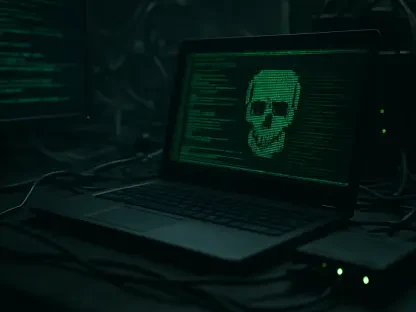Imagine a world where buffering is a distant memory, online gaming feels instantaneous, and every device in a bustling household connects without a hitch—this is the promise of WiFi 7, the latest leap in wireless technology for 2024. As internet demands soar with streaming in ultra-high definition, virtual reality applications, and smart home ecosystems, this new standard emerges as a potential game-changer for homes across Australia and beyond. With theoretical speeds reaching an astonishing 46 Gbps and features designed to slash latency, WiFi 7 could redefine connectivity. Yet, with many residential internet plans maxing out at 2000 Mbps through the National Broadband Network (NBN), the question looms: is this cutting-edge tech a must-have now, or a luxury for the future?
The allure of WiFi 7 lies not just in raw speed but in its ability to handle complex, device-heavy environments with ease. Built on the 802.11be standard, it introduces innovations like Multi-Link Operation (MLO), allowing devices to tap into multiple frequency bands simultaneously for optimal performance. However, the reality is that not every user needs such power today. Many households still thrive on WiFi 6 or 6E, raising doubts about the urgency of an upgrade. This exploration aims to unpack the advancements, spotlight top hardware options, and provide clarity on whether transitioning to WiFi 7 makes sense for different user needs in the current landscape.
Understanding WiFi 7 Technology
What Sets WiFi 7 Apart
At the heart of WiFi 7 is a suite of advancements that push wireless connectivity into uncharted territory, offering theoretical speeds of up to 46 Gbps—far surpassing the 9.6 Gbps ceiling of WiFi 6 and 6E. Grounded in the 802.11be standard, this technology leverages a doubled channel width of 320 MHz, compared to 160 MHz in prior standards, to boost data throughput significantly. This means more data can flow at once, ideal for bandwidth-hungry tasks. A standout feature, Multi-Link Operation (MLO), enables devices to connect across two frequency bands concurrently, ensuring smoother performance even in crowded networks. This capability shines in scenarios where multiple users or devices compete for bandwidth, making interruptions less likely.
Beyond speed, WiFi 7 tackles latency head-on, delivering reductions that are a boon for real-time applications such as online gaming or live video conferencing. Lower latency translates to near-instantaneous response times, a critical edge for competitive gamers or professionals relying on split-second data transfers. While these features position WiFi 7 as a forward-thinking standard, the practical impact depends on having compatible hardware and internet plans that can push these boundaries. For many, the technology’s full potential remains a future prospect, but its design clearly anticipates the growing demands of tomorrow’s digital landscape.
Frequency Bands and Performance
WiFi 7’s ability to operate across three frequency bands—2.4GHz, 5GHz, and 6GHz—creates a versatile framework for balancing range and speed in varied home setups. The 2.4GHz band, long a staple of wireless tech, excels in coverage, reaching distant corners of a home but caps out at around 100 Mbps under ideal conditions. This makes it best for devices far from the router or in interference-prone areas. Meanwhile, the 5GHz band offers a middle ground with practical speeds nearing 1 Gbps, though its range is shorter and it struggles to penetrate obstacles like thick walls. Together, these bands cater to a wide array of connectivity needs.
The introduction of the 6GHz band, a feature shared with WiFi 6E but enhanced in WiFi 7, brings the highest speeds but the shortest range, often limited to a single room. This band is perfect for high-performance tasks in close proximity to the router, such as 8K streaming or large file transfers. What sets WiFi 7 apart is its dynamic band-switching, which intelligently shifts devices between frequencies based on proximity and network congestion. In a busy household with multiple floors or heavy device usage, this adaptability minimizes dead zones and ensures consistent performance, tailoring connectivity to the unique layout and demands of any space.
Top WiFi 7 Hardware for 2024
Budget-Friendly to Premium Routers
For those eager to adopt WiFi 7 without breaking the bank, options like the Asus RT-BE58U stand out as an accessible entry point at around $300. This dual-band router, supporting 2.4GHz and 5GHz frequencies, delivers combined speeds of up to 3,600 Mbps and includes a 2.5 Gbps internet port, making it compatible with NBN plans up to 2000 Mbps. It’s a solid choice for smaller homes or apartments where the 6GHz band isn’t critical, offering a taste of next-gen tech at a reasonable cost. The simplicity of setup and reliable performance also make it appealing for users upgrading from older standards without needing extensive coverage.
On the higher end, the Netgear RS600, priced at approximately $800, caters to those seeking a premium tri-band experience with speeds reaching up to 18 Gbps. Equipped with future-proof 10 Gbps Ethernet ports, this router is built for larger homes or users anticipating internet plans beyond the current 2000 Mbps cap. Its robust hardware ensures it can handle dense device environments, from smart TVs to gaming consoles, without faltering. This level of investment suits tech enthusiasts or households with sprawling layouts, providing not just current compatibility but also readiness for evolving connectivity demands over the coming years.
Mesh Systems for Whole-Home Coverage
Mesh systems have become a go-to solution for eliminating WiFi dead spots, and WiFi 7 takes them to new heights with products like the Amazon eero Pro 7, starting at $500 or $1,200 for a three-unit pack. Designed for larger homes, this setup offers seamless coverage with speeds that keep pace with demanding applications across multiple devices. Its multiple high-speed Ethernet ports add flexibility for wired connections, ensuring that even remote corners of a property maintain strong signals. Such systems are ideal for families or shared spaces where consistent connectivity is non-negotiable.
For those seeking the pinnacle of mesh performance, the Amazon eero Max 7, priced at $1,100 for a single unit, pushes boundaries with speeds up to 4,300 Mbps. Tailored for expansive properties or environments with heavy interference, it combines cutting-edge WiFi 7 features with a design focused on reliability. The inclusion of advanced ports and expansive coverage makes it a top-tier option for users on ultra-fast NBN plans or with complex networking needs. Investing in such a system not only addresses current gaps in coverage but also prepares a home for the inevitable rise in device numbers and data demands in modern living.
Should You Upgrade to WiFi 7?
Comparing WiFi 7 to WiFi 6 and 6E
When weighing WiFi 7 against its predecessors, WiFi 6 and 6E, the differences in performance and hardware capabilities become clear, especially for high-speed internet users. WiFi 7’s standard inclusion of 2.5 Gbps or higher internet ports makes it uniquely suited for NBN plans at 2000 Mbps, where many WiFi 6 routers are limited to 1 Gbps ports, bottlenecking potential speeds. Additionally, features like wider 320 MHz channels and MLO provide a noticeable edge in data throughput and reduced latency, critical for cutting-edge applications. This positions WiFi 7 as the superior choice for those pushing the limits of current residential plans.
However, for most households with internet speeds up to 1000 Mbps, WiFi 6 and 6E remain more than adequate, offering robust performance at a lower cost. Many WiFi 6E setups even include 2.5 Gbps ports, bridging the gap for users on faster plans without needing the full suite of WiFi 7 advancements. The practical benefits of WiFi 7 often go unrealized unless paired with ultra-fast connections or specific local network tasks between compatible devices. This comparison highlights that while WiFi 7 sets a new benchmark, its predecessors still hold significant value for a broad range of users not yet at the cutting edge of internet speed.
Practical Upgrade Considerations
Deciding whether to transition to WiFi 7 hinges on specific needs rather than a blanket push for the latest tech. For users on NBN 2000 plans or those prioritizing low-latency performance for competitive gaming, the upgrade offers tangible benefits through faster ports and reduced delays. Similarly, individuals aiming to future-proof their networks for internet speeds beyond 2000 Mbps will find WiFi 7’s capabilities align with long-term goals. In such cases, the investment can deliver a no-compromise experience, ensuring readiness for emerging technologies and higher bandwidth demands.
On the flip side, sticking with WiFi 6 or 6E makes financial sense for many, particularly if current internet plans fall below the 2000 Mbps threshold. Existing setups often handle combined download and upload speeds of up to 2,200 Mbps effectively, negating the immediate need for a switch. The cost of new hardware, especially premium options, can be a deterrent when older standards still meet daily requirements for streaming, browsing, and moderate device usage. Evaluating personal usage patterns and budget constraints against the incremental gains of WiFi 7 ensures a decision grounded in practicality rather than hype.
Compatibility and Market Challenges
Device and Network Compatibility
WiFi 7’s backward compatibility with older standards like WiFi 6 and 5 ensures that existing devices can connect to a new network without issue, maintaining flexibility for mixed-tech households. Similarly, WiFi 7 devices can link to older routers, preventing immediate obsolescence. However, unlocking the full spectrum of benefits—such as peak speeds and minimal latency—requires both the device and network to support WiFi 7. Without this synergy, performance reverts to the limits of the older standard, underscoring the importance of a coordinated upgrade across key hardware for those seeking maximum impact.
Challenges arise for users with non-Fiber to the Premises (FTTP) NBN connections, such as Fiber to the Node (FTTN) or Fiber to the Building (FTTB), where bridge mode configurations may be necessary. These setups can complicate integration with WiFi 7 routers, often requiring additional equipment or technical adjustments to align with the network infrastructure. For many, this added layer of complexity might deter an upgrade, especially if current systems function adequately. Understanding these compatibility nuances is crucial for a smooth transition, ensuring that hardware investments align with the specific constraints of an individual’s internet service.
Limited NBN Provider Support
A notable hurdle in adopting WiFi 7 lies in the limited availability of compatible modem-routers directly from NBN providers, with only a few offerings like AGL’s eero Max 7 add-on at $499 making the cut. This scarcity means many users must source standalone routers or mesh systems independently, potentially increasing costs and setup complexity. For those reliant on provider-supplied equipment for seamless integration, the gap in options can delay or discourage adoption, especially in households less comfortable with configuring third-party hardware.
This market limitation reflects a broader lag in infrastructure catching up to cutting-edge standards, leaving some users in a bind when seeking integrated solutions tailored to high-speed plans. The implications are particularly felt by those on non-FTTP connections, where compatibility issues compound the challenge. Until more providers expand their WiFi 7 offerings, consumers may need to weigh the benefits of early adoption against the practicality of waiting for broader support. This dynamic shapes the upgrade landscape, urging caution for those whose setups depend heavily on provider-backed hardware ecosystems.