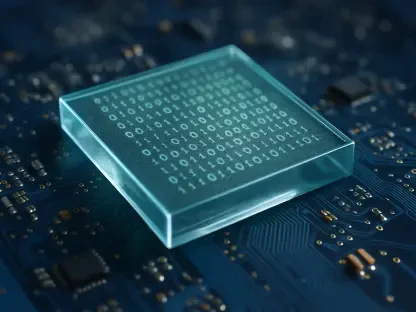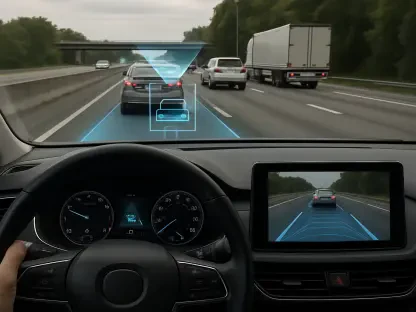I’m thrilled to sit down with Matilda Bailey, a renowned networking specialist whose expertise in cellular, wireless, and next-generation solutions has made her a trusted voice in the world of unified communications. Today, we’re diving into the exciting developments in collaboration technology, focusing on recent advancements in meetings and AI integration. Our conversation explores how partnerships are breaking down barriers in the industry, the impact of streamlined hardware on businesses, and the transformative potential of AI in enhancing workplace productivity.
Can you walk us through the recent updates in the partnership between major tech players in the collaboration space, particularly around integrating devices with popular meeting platforms?
Absolutely, there’s been some groundbreaking progress in this area. For instance, we’re seeing Cisco devices now natively integrating with Microsoft Teams Rooms. This means users can join Teams meetings directly from Cisco hardware without needing clunky workarounds or additional software. It’s a seamless experience that bridges two powerful ecosystems, making life easier for organizations that rely on both technologies.
How does a management tool like Webex Control Hub enhance the user experience when dealing with cross-platform meeting rooms?
Webex Control Hub is a game-changer for IT admins and end-users alike. It acts as a centralized dashboard where you can manage not just Webex environments but also Microsoft Teams Rooms. This simplifies oversight, troubleshooting, and updates across different platforms. Instead of juggling multiple tools, admins have a single pane of glass to ensure everything runs smoothly, which cuts down on downtime and frustration.
What are some of the key advantages for customers when hardware platforms adopt frameworks like the Microsoft Device Ecosystem Platform?
When Cisco devices integrate with something like the Microsoft Device Ecosystem Platform, customers get a double dose of benefits. They tap into Microsoft’s security and feature updates while still leveraging Cisco’s robust remote management and security features. It’s about getting the best of both worlds—ensuring devices stay current with the latest capabilities while maintaining a high level of protection and control, which is critical for enterprise environments.
How has the approach to collaboration tools evolved in recent years, especially in terms of fostering openness between systems?
There’s been a seismic shift in the industry toward openness. In the past, vendors often built closed systems—think of them as walled gardens—where their tools only worked well within their own ecosystem. Now, the focus is on interoperability. Leaders in the space are pushing for products to integrate with each other, recognizing that customers use a mix of platforms. This openness ensures that tools from different vendors can communicate, creating a more cohesive user experience.
Why do you think it’s so critical for collaboration products to work together seamlessly in today’s business landscape?
It’s all about meeting customers where they are. Businesses rarely standardize on a single platform anymore; they might use one tool for video conferencing, another for messaging, and yet another for project management. If these don’t play nice together, you end up with fragmented workflows and frustrated employees. Seamless integration boosts productivity and ensures that technology serves the user, not the other way around. It’s also a way to future-proof investments, as companies don’t have to rip and replace systems when needs evolve.
Can you share how simplifying hardware setups has made a real difference for companies upgrading their meeting spaces?
Definitely. Take a company like Lowe’s, for example. They streamlined their meeting rooms by consolidating to just a couple of key devices—a touch panel and a room bar. This cut down on the complexity of installation and maintenance. The result? Their employees got a more intuitive, consistent meeting experience, and IT teams could deploy rooms much faster. It’s a practical example of how less hardware clutter translates to more efficiency.
What specific improvements in meeting experiences have businesses noticed after adopting these simplified hardware solutions?
The impact is pretty immediate. For employees, it means walking into a meeting room and knowing exactly how to start a call or share a screen without fumbling with multiple devices or cables. There’s less friction, so meetings start on time and run smoother. For IT teams, the reduced complexity means fewer support tickets and less time spent on troubleshooting, allowing them to focus on strategic projects instead of putting out fires.
Let’s dive into the AI side of things. How are new integrations between AI assistants enhancing collaboration across different applications?
We’re seeing incredible advancements with bidirectional AI integrations, like the one between Cisco’s AI Assistant and Microsoft Copilot. These tools can now share data with each other, meaning if you’re working in a Microsoft app like Word and need details from a Webex meeting, Copilot can pull that info seamlessly. Conversely, Webex AI can tap into Microsoft apps like Outlook or SharePoint. It’s like having a personal assistant that knows everything across your tech stack, breaking down silos between platforms.
Can you paint a picture of how emerging AI capabilities are transforming the way meetings are conducted and followed up on?
Absolutely. New AI features are acting like virtual teammates. For instance, tools like Notetaker can record in-person meetings and generate summaries or action items, so no detail slips through the cracks. Then there’s the Polling Agent, which listens to the conversation and suggests real-time polls to engage participants. Post-meeting, a Task Agent can take action items and update systems like CRMs on your behalf, while a Meeting Scheduler coordinates follow-ups by syncing calendars. It’s about automating the mundane so people can focus on creative and strategic work.
Looking ahead, what’s your forecast for the future of AI in collaboration technology?
I believe we’re just scratching the surface. AI in collaboration tech is moving toward full autonomy, where agents won’t just assist but will handle entire workflows independently. Think of scheduling, summarizing, and even decision-making support happening without human input. Over the next few years, I expect AI to become deeply contextual—understanding not just what you’re saying in a meeting, but the broader goals of your team or project. This will make hybrid and remote work even more seamless, as AI bridges the gap between physical and digital spaces in ways we can’t yet imagine.