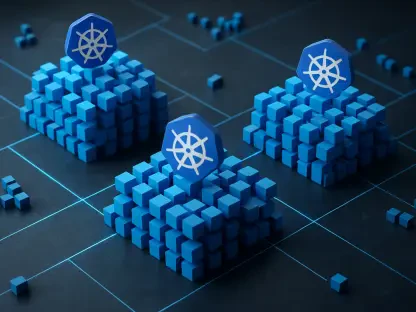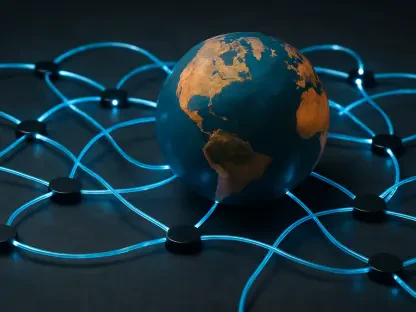As organizations increasingly embrace hybrid work models, the shift toward Zero Trust Network Access (ZTNA) has gained traction as a promising alternative to traditional VPNs. However, in this transition, a critical gap has emerged—unmanaged devices, such as those brought in under Bring Your Own Device (BYOD) policies, often remain overlooked in ZTNA implementations. These devices, owned by employees, contractors, or partner firms, pose substantial security risks due to their lack of uniform security standards. While corporate-managed devices benefit from thorough security measures, the diverse range of endpoints used in modern enterprise environments necessitates a reassessment of security policies. The reliance on legacy systems that primarily protect managed devices overlooks the vulnerabilities presented by this shift, leading to potential data breaches, compliance challenges, and operational inefficiencies. This spotlight on unmanaged devices marks a pivotal point in how organizations approach ZTNA, underscoring the need to expand strategies to include every device accessing company networks.
Embracing the Age of BYOD: A New Dimension of Security
In today’s organizations, approximately 47% allow access from BYOD or non-corporate endpoints, incorporating not just employees but also contractors and third-party partners. These types of devices bypass traditional IT control and oversight, exposing enterprises to cybersecurity threats that are rarely mitigated by conventional security solutions. Modern threats call for modernized strategies; thus, the untapped potential for exploits through unmanaged endpoints must no longer be ignored. Many organizations relying heavily on corporate security practices fail to acknowledge that their existing expedients do not cover the breadth of potential vulnerabilities innate to unmanaged devices, resulting in a lopsided security posture.
The security discrepancies introduced by unmanaged devices stem from varied and often inconsistent protective measures implemented on these endpoints. Companies heavily invest in securing corporate devices; however, unmanaged devices might lack essential features like the latest software patches, malware protection, and the enforcement of security practices such as Multi-Factor Authentication (MFA). The inconsistency not only weakens the organization’s security posture but also opens avenues for attackers who can exploit these vulnerabilities. As organizations navigate the complexities of hybrid work, recognizing that unmanaged devices require the same level of security scrutiny as corporate-managed devices is essential.
Operational Complexities and Compliance Challenges
The presence of unmanaged devices within an organization leads to operational intricacies and the need for separate tools to manage different user categories. This necessity often boils down to employing various VPNs or ZTNA solutions for employees, partners, and consultants—each tailored to different access requirements. Such fragmentation in tools and policies results in isolated security processes, increasing the likelihood of misconfiguration and human error. The operational overhead becomes noticeable as IT teams grapple with maintaining multiple systems, ultimately compromising organizational efficiency.
Moreover, unmanaged devices exacerbate compliance challenges as regulatory requirements like PCI-DSS, GDPR, and HIPAA demand consistent policy enforcement and comprehensive audit trails. Traditional VPNs, often used to manage network access, lack the desired level of control and visibility for unmanaged devices. The inability to verify device security or exert granular control over data sharing places organizations at risk of non-compliance. The inadvertent exposure to such regulatory pitfalls necessitates a reevaluation of existing setups, pushing enterprises toward innovative ZTNA strategies that address these compliance gaps and provide integrated, transparent solutions.
Rethinking Legacy Solutions: Toward a Unified ZTNA Approach
Conventional responses to unmanaged device security often entail applying quick-fix solutions like Split VPN Access or Virtual Desktop Infrastructure (VDI), yet these approaches frequently fall short of delivering comprehensive protection. Split VPN Access, for example, limits application availability to users based on their network perimeter, offering no insight into user or device conduct. Despite attempting to provide a quick patch for security needs, these methods usually add complexity without unifying Zero Trust architecture. Meanwhile, VDI, although enhancing security, mandates hefty infrastructure investments and can yield a subpar user experience, leading to user dissatisfaction and potential workarounds.
A durable solution extends beyond patching existing frameworks. Achieving a unified ZTNA approach demands an architecture that blends all users and devices into a cohesive policy framework—a structure that adheres to the core Zero Trust principle of ‘trust no one, verify everything.’ This requires continuous device and user verification through features like contextual access control, which evaluates identity, device posture, location, and behavior rather than relying solely on credential verification. Such a device-agnostic framework ensures consistent protection and policy enforcement irrespective of device type.
The Need for Comprehensive, Consistent Security Strategies
Anchoring a well-rounded security strategy involves integrating Unified Policy Engines that enable IT personnel to delineate and enforce policies without juggling multiple consoles. This singular approach to policy management bridges the gap created by disparate systems, offering a holistic security model. Such integration also requires versatile connection options to suit various user requirements, such as always-on ZTNA clients for employees or secure browser portals for contractors. Here, consistent inspection, data loss prevention, and comprehensive control measures are crucial components, translating to seamless security without compromising productivity.
Equally critical is employing Granular visibility and logging, ensuring that each access request is methodically assessed and cataloged across networks. This consistent oversight provides reassurance and adherence to Zero Trust protocols, serving as a deterrent and an actionable tool against security threats. By capturing thorough logs of user interactions, IT teams can promptly address anomalies, reinforcing the protective net against potential breaches. The combination of these elements forms a robust ZTNA framework extensively covering unmanaged and managed devices. Organizations equipped with this framework are better positioned to confront the dynamic challenges of cybersecurity in an increasingly complex digital landscape.
Integrating Security Without Hindering Efficiency
As more organizations adopt hybrid work models, Zero Trust Network Access (ZTNA) is becoming a desirable replacement for traditional VPNs. However, a key issue has surfaced—unmanaged devices. These include those brought in through Bring Your Own Device (BYOD) policies, and they often go unnoticed in ZTNA setups. Typically owned by employees, contractors, or partner firms, these devices present significant security challenges because they lack standardized security protocols. While corporate-managed devices are usually well-protected, the wide variety of devices used today necessitates a reevaluation of existing security measures. Older systems that mainly focus on safeguarding managed devices often miss the vulnerabilities presented by this new trend. This can lead to potential data breaches, compliance issues, and operational problems. The focus on unmanaged devices signifies a crucial shift in how companies view ZTNA, emphasizing the need to adapt strategies to include all devices that access organizational networks.