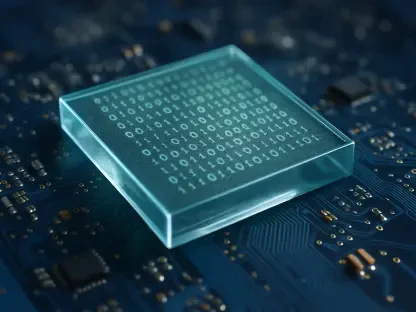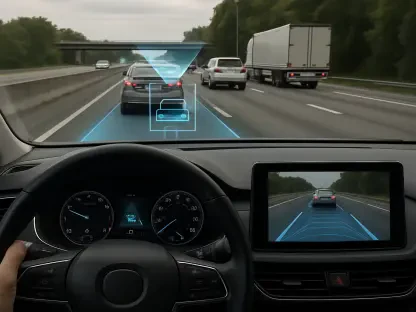In today’s hyperconnected world, managing a modern home network has become increasingly complex, especially with the proliferation of Internet of Things (IoT) devices. The ability to monitor and manage your home network is essential for optimizing bandwidth, enhancing security, and troubleshooting issues effectively. This article explores the significance of network monitoring tools and highlights several key solutions to help you manage your connected home efficiently.
Understanding Home Network Monitoring Tools
Introduction to Network Monitoring Tools
Home network monitoring tools are designed to observe and analyze activities within your home network. They provide detailed insights into bandwidth usage, device identification, data flow, and security status, offering a comprehensive overview of your network’s performance. With these tools, users can track bandwidth consumption, suspend specific devices, and detect strange activities, becoming indispensable for maintaining a stable and secure home network.
These tools can identify which devices are consuming a disproportionate amount of data and alert you to potential security breaches, acting as essential first responders to network issues. Their real-time monitoring capabilities make them invaluable in diagnosing network slowdowns, optimizing internet usage, and ensuring robust security across connected routers, printers, and smart home gadgets. As smart homes grow more complex, the need for such tools becomes more acute, allowing users to maintain control and secure their digital environments seamlessly.
Importance of Home Network Monitoring
The rise of IoT devices in smart homes has underscored the need for advanced network monitoring. With an increasing number of gadgets connecting to the internet, the risk of security breaches and bandwidth congestion also rises. Network monitoring tools mitigate these issues by providing a detailed overview of all devices connected to the network, ensuring unauthorized devices can’t gain access. These tools are particularly beneficial during high-demand activities like streaming significant events, such as live sports or family movie nights, where buffering can ruin the experience.
Moreover, network monitoring tools help identify devices that consume the most data, enabling more efficient bandwidth allocation. They also detect and notify users of unusual activities, which could be indicative of a security breach. By maintaining a well-monitored network, you not only bolster your home’s cybersecurity but also improve overall network performance. This streamlined functionality is essential in maximizing the utility of a smart home setup, ensuring smooth and secure device interactions.
Key Tools for Home Network Management
Home Assistant: The Command Center for Smart Devices
Home Assistant is a potent solution for users seeking a centralized hub to manage their smart devices, regardless of brand. This platform supports a vast ecosystem, integrating with Philips Hue lights, Nest thermostats, Samsung TVs, Sonos speakers, and many more. Its main draw lies in its comprehensive automation and scripting capabilities, which allow users to create intricate workflows that enhance the functionality of their smart home systems. From simple routines like turning off lights when you leave the home to more complex scenarios involving multiple devices, Home Assistant offers unparalleled customization.
However, this powerful tool comes with a steeper learning curve compared to more user-friendly home automation apps like Google Home or Samsung SmartThings. Users need dedicated hardware, such as a Raspberry Pi, to run the platform, making it more suitable for advanced users who are looking for a robust and centralized hub for their smart home ecosystem. Once set up, Home Assistant can significantly streamline the management of your smart devices by offering a unified control interface that makes everyday tasks more efficient and automated workflows more sophisticated.
GlassWire: Intuitive Network Monitoring
GlassWire offers a user-friendly interface for real-time network activity monitoring and is often likened to a security camera for your internet. It provides features such as a traffic monitor, firewall, network scanner, and detailed log analysis, all designed to offer a transparent view of network activities. The software’s graphical interface presents easy-to-understand visuals, helping users quickly grasp network behavior and spot potential issues. You can see which applications are using the most bandwidth, block specific apps through its firewall, and scan for new devices on your network regularly.
Despite its intuitive design, GlassWire primarily focuses on monitoring individual device activities rather than offering comprehensive, network-wide oversight. While users can start with the free plan to access basic functionalities, those looking for additional features like unlimited graph history and firewall profiles will need to opt for the premium plan, starting at $3 per month. This makes GlassWire an excellent choice for users who prefer straightforward tools for device-specific monitoring but may not serve as well for those needing a full overview of their entire home network.
Comprehensive Network Monitoring Solutions
Fing: Robust Network Security
Fing is a cross-platform network monitoring solution that excels in providing detailed information like MAC addresses, IP addresses, and connected device types. Its robust focus on network security enables users to detect intruders and unauthorized devices, transforming it into a powerful guardian of your home network. Fing alerts users to potential risks and vulnerabilities and offers practical troubleshooting tools such as ping tests, DNS lookups, and traceroute, which can be invaluable for swiftly diagnosing network issues.
One of Fing’s standout features is its ability to perform automated scans and speed tests. Through paid plans, starting at $25 per year, users can access advanced functionalities such as IFTTT integration and more detailed network analysis. This makes Fing a comprehensive solution for both ensuring network security and monitoring performance. It is particularly beneficial for users looking for an all-in-one tool to keep their network safe, fast, and efficient. Fing’s approach makes it a compelling option for anyone interested in maintaining a secure and high-performing home network.
Domotz: Professional-Grade Network Management
For users seeking a powerful tool for network management, Domotz stands out as an ideal choice. Domotz automatically detects all connected devices and provides essential information such as IP address, MAC address, manufacturer model, and device type. It supports a wide range of network infrastructure components, including switches, routers, VPNs, NAS, servers, and more. This tool integrates with popular platforms like Slack, Microsoft Teams, and Meraki, streamlining workflows and automating tasks, making it a versatile asset for both home users and IT professionals.
Domotz’s pricing starts at $1.50 per managed device per month, offering a scalable solution for extensive network management. Its automatic detection and detailed documentation of device metrics enable users to keep precise tabs on their network. This makes troubleshooting simpler and more effective, providing an in-depth view that goes beyond basic monitoring. The platform offers extensive alerting and reporting features, ensuring users stay informed about their network’s health and performance, which is crucial for maintaining an optimized and secure smart home environment.
Leveraging Built-In Router Management Interfaces
Router Management Capabilities
Many routers come with built-in management interfaces that can be accessed via web browsers. These interfaces allow users to view and manage all connected devices, configure network settings, monitor bandwidth usage, and set parental controls. The capabilities afforded by these interfaces are fundamental yet powerful. Users can name devices, prioritize traffic to certain devices, and even create guest networks, ensuring that main network security is not compromised when allowing visitors to connect.
While they may not offer the advanced customization options found in specialized monitoring tools, router management interfaces are incredibly user-friendly and accessible. They provide an immediate and effective way to perform essential network management tasks without needing additional software. This is particularly beneficial for users who require straightforward management solutions or those who prefer handling network tasks via familiar interfaces without diving into complex setups.
Enhancing Network Performance with Router Management
Router management interfaces offer a straightforward approach to optimizing network performance. By enabling users to prioritize devices, manage parental controls, and monitor real-time bandwidth usage, these interfaces ensure that critical devices receive the necessary resources for optimal performance. This can be particularly useful for households with multiple users or devices in need of consistent, high-quality connectivity for work or entertainment purposes.
While these tools might lack the advanced features of specialized network monitoring software, they provide an accessible way for users to manage and secure their home networks. Simple yet effective, router management interfaces provide essential functionality that ensures smooth operation and secure connections. Regular use of these tools helps maintain a balanced and efficient home network, proving that sometimes, built-in solutions can be just as effective as third-party software for many users’ needs.
Achieving Optimal Network Performance and Security
Balancing Performance and Security
Effectively monitoring your home network requires a balance between performance optimization and security enhancement. Tools like Home Assistant, GlassWire, Fing, and Domotz enable users to attain a comprehensive understanding of their network’s behavior. These tools allow the identification of bandwidth-heavy devices, detection of potential security threats, and efficient management of all connected devices. They offer the dual benefits of maintaining optimal network performance while also safeguarding against potential vulnerabilities.
The necessity of balancing both performance and security becomes apparent when considering the diverse functionalities of smart homes. Ensuring that your network runs smoothly while preventing unauthorized access is crucial to maintaining a secure and efficient smart home environment. By leveraging these advanced tools, users can enjoy a more seamless and worry-free digital life, where performance issues and security threats are minimized through proactive management and detailed monitoring.
Choosing the Right Tools for Your Needs
In today’s hyperconnected world, managing a modern home network has become increasingly challenging, particularly with the rapid growth of Internet of Things (IoT) devices. The need to monitor and manage your home network has never been more crucial. Effective network management ensures optimized bandwidth, enhanced security, and efficient troubleshooting. This necessity stems from the fact that multiple devices, ranging from smart refrigerators to security cameras, now depend on a stable and secure network to function properly.
One key aspect of managing a modern home network is employing robust network monitoring tools. These tools not only help you keep an eye on your network activity but also provide crucial insights for improving performance and security. For instance, network monitoring software can alert you to unusual activity, potentially preventing unauthorized access. Additionally, these tools can assist in diagnosing connectivity issues, making it easier to resolve problems and maintain a smooth-running network.
This article delves into the importance of network monitoring and presents several essential solutions designed to help you manage your connected home with greater ease and efficiency.